- Home /
Massive performance drop Windows Store App
So we've been testing our game for quite a while, and have had plenty of builds, on many different PCs, and for our game performance has never really been an issue. That is until recently, when we tried to export the game as a Windows Store App, we initially attributed it to the fact that it was running through an emulator, and had plenty of errors (from the litany of changes needed to be undergone to get standard code to work.) However even after removing all these, a quick look at the profiler reveals that our Physics.Simulate is taking up a HUGE amount, as is Device.PresentAndSync, over 420ms each. We have tried turning off V-Syncing, and we have no option to set the openGLES version below 2.0, so all current solutions don't apply. I realise in regards to the physics, that FixedUpdate is probably compounding the issue, but there must be something causing the drop in performance in the first place for it to have such a dramatic effect.
Does anyone know any catches when building specifically for a Windows Store App?
Having the same issue, our game runs fine with constant 60+ fps in every platform we tested so far, specially in a stand alone build. When trying to build and run as a Windows Store App it runs with 15~20 fps. It is really odd how, on the same pc, this difference can happen when both apps should be running using the resources the machine has available. If it was on a tablet it would make at least some sense. Even running on OUYA with a tablet like spec we don´t have such a problem.
Your answer