- Home /
The question is answered, right answer was accepted
Null Reference When Calling OnTriggerEnter?
Hello all,
long story short, I am creating an object pooling system and in my script (see below), PickAxeTestManager, I am getting ERROR CS1501 "No overload for method OnTriggerEnter takes 0 arguments" on line 22.
using UnityEngine;
using System.Collections;
public class PickAxeTestManager : MonoBehaviour {
public GameObject PickAxeprefab;
void Start ()
{
PickAxePoolManager.instance.CreatePool (PickAxeprefab, 2); //CreatePool is a method in PickAxePoolManager
}
void Update ()
{
if (Input.GetKeyDown (KeyCode.A))
{
PickAxePoolManager.instance.ReuseObject(PickAxeprefab, Vector3.zero, Quaternion.identity); //ReuseObject is also a method in PickAxePoolManager
}
if (ResetByWall.instance.OnTriggerEnter()) //ERROR CS1501 is here. "No overload for method OnTriggerEnter takes 0 arguments".
{
PickAxePoolManager.instance.ReuseObject(PickAxeprefab, Vector3.zero, Quaternion.identity); // Same here...
}
}
}
Here is my ResetByWall script (below), I have this script because when my PickAxe hits the "South Wall", I want it to go back into the pooling system (but for now, I am just "Destroying" it lol until I get the logic figured out).
using UnityEngine;
using System.Collections;
public class ResetByWall : MonoBehaviour {
public bool collided;
//NOTE:
//Singleton Pattern from lines 12 to 25 //
// ************************************
static ResetByWall _instance; // Reference to the Reset By Wall script
public static ResetByWall instance // This is the accessor
{
get
{
if(_instance == null) // Check to see if _instance is null
{
_instance = FindObjectOfType<ResetByWall>(); //Find the instance in the Reset By Wall script in the currently active scene
}
return _instance;
}
}
//public GameObject prefab;
public void OnTriggerEnter(Collider other) {
collided = true;
if (other.gameObject.tag == "Pick Axe_PoolerTest") //I tagged the prefab as "Pick Axe_PoolerTest"
{
Debug.Log("Pick Axe entered the trigger!");
Destroy(other.gameObject);
}
}
}
My question is: can the OnTriggerEnter take an argument that is not of "type collider" so that I can rid of this "Null Reference" ? I did a lot of research before I asked this question and I could not find anything!
Also, here is my PickAxePoolManager script below (this is the main backbone of everything I am working on right now), but I am sure the only parts of this script you MIGHT even need to look at are the methods, CreatePool and ReuseObject.
using UnityEngine;
using System.Collections;
using System.Collections.Generic;
public class PickAxePoolManager : MonoBehaviour {
Dictionary<int,Queue<GameObject>> poolDictionary = new Dictionary<int,Queue<GameObject>>();
//NOTE:
//Singleton Pattern used from lines 12 to 25
static PickAxePoolManager _instance; // Reference to the Pool Manager script
public static PickAxePoolManager instance // This is the accessor
{
get
{
if(_instance == null) // Check to see if _instance is null
{
_instance = FindObjectOfType<PickAxePoolManager>(); //Find the instance in the Pool Manager script in the currently active scene
}
return _instance;
}
}
/// <summary>
/// Creates the pool.
/// </summary>
/// <param name="prefab">Prefab.</param>
/// <param name="poolSize">Pool size.</param>
public void CreatePool(GameObject prefab, int poolSize)
{
int poolKey = prefab.GetInstanceID (); // Unique integer for every GameObject
if (!poolDictionary.ContainsKey (poolKey)) //Make sure poolKey is not already in the Dictionary,
//if it's not then we can create the pool
{
poolDictionary.Add(poolKey, new Queue<GameObject>());
for (int i = 0; i < poolSize; i++) //Instantiate the prefabs as dictated by the "poolSize" integer
{
GameObject newObject = Instantiate (prefab) as GameObject; //Instantiate as a GameObject
newObject.SetActive(false); // Don't want it to be visible in the scene yet
poolDictionary [poolKey].Enqueue(newObject); // Add it to our Pool
}
}
}
/// <summary>
/// Reuses the object in our pool.
/// </summary>
/// <param name="prefab">Prefab.</param>
/// <param name="position">Position.</param>
/// <param name="rotation">Rotation.</param>
public void ReuseObject (GameObject prefab, Vector3 position, Quaternion rotation)
{
int poolKey = prefab.GetInstanceID (); // Get our pool key once again
if (poolDictionary.ContainsKey (poolKey)) // Quick check to make sure our pool dictionary contains the pool key
{
GameObject objectToReuse = poolDictionary[poolKey].Dequeue(); //Get the next object in the pool
poolDictionary[poolKey].Enqueue(objectToReuse); // Add the object back onto the end of the queue so it can be reused later
objectToReuse.SetActive(true); //Make sure the object was not disabled
objectToReuse.transform.position = position; // set position to applied values
objectToReuse.transform.rotation = rotation; // set rotation to applied values
}
}
}
If you need more details, just let me know. Thank you! :)
Answer by EDevJogos · Jun 29, 2016 at 07:49 PM
OnTriggerEnter needs a Collider as parameter.
So it HAS to take a parameter that is of type Collider? Do you know how I could get "(Collider other)" onto line 22 in my PickAxeTest$$anonymous$$anager script, if that's even possible? If that is not possible, maybe I should write a different way to be able to access other scripts' program besides the Singleton Pattern?
If I write "if (ResetByWall.instance.OnTriggerEnter(Collider))" I get 3 errors: Error CS0119, Error CS1502, and Error 1503.
If I write "if (ResetByWall.instance.OnTriggerEnter(Collider other))" I get 2 errors: Error CS1525 - unexpected symbol 'other', and Error CS8025 - parsing error. @Search
You can create an event on the script of your ResetByWall, something like
public event Action<GameObject> onTriggerEntered;
void OnTriggerEnter(Collider other)
{
if(onTriggerEntered != null) onTriggerEntered(other.gameObject);
}
and then on your pickaxe just delegate it to a epecif method or a anomyous one:
ResetBywall.instantece.onTriggerEntered += delegate(GameObject object) { //code };
or
ResetBywall.instantece.onTriggerEntered += NameOfThe$$anonymous$$ethod;
When I put:
public event Action <GameObject> onTriggerEntered;
void OnTriggerEnter(Collider other)
{
if (onTriggerEntered != null)
{
onTriggerEntered (other.gameObject);
}
I get Error CS0246: "The type or namespace name 'Action `1' could not be found. Are you missing a using directive or an assembly reference?" @Search
Sorry for the late response, but what you helped me out with did help on this certain part. Thank you so much! I still a good amount of functionality to work on regarding my pooling system, but you helped me on this one part so much. Have a great weekend :) @Search
Answer by tanoshimi · Jun 29, 2016 at 08:41 PM
OnTriggerEnter is a function called by Unity when a rigidbody enters a collider marked as a trigger. You don't call it manually, so get rid of:
if (ResetByWall.instance.OnTriggerEnter())
and put whatever logic you had following that into the OnTriggerEnter method itself.