- Home /
Unity Package Manager Error
I can't start my unity there is a unity package manager error. My unity version is 2018.4.14f1 , OS: Windows 10
Answer by sherry_f · Dec 17, 2019 at 12:26 AM
It looks like It is complaining that you are behind a proxy. Have you tried the solution posted here ?
https://forum.unity.com/threads/failed-to-start-unity-package-manager.527494/
"setting proxy env vars?
export HTTP_PROXY="http://user:password@host:portnumber" export HTTPS_PROXY="http://user:password@host:portnumber"
Replace user, password, host and portnumber with the ones of your proxy."
Answer by vachvach · Dec 20, 2019 at 01:03 PM
thanks for answer but how i can know my host and portnumber and my user and password is UnityId?
Answer by AmelIsmail · May 16, 2020 at 10:02 AM
What I did to fix it was download the older version of unity (for me it was 2018) and swap out the unitypackagemanager.exe for the old one which worked. You can find it in "Unity Editor\2019.3.13f1\Editor\Data\Resources\PackageManager\Server"
Your answer

Follow this Question
Related Questions
Unity 2018.3.11f1 Failed to start the Unity Package Manager local server process 1 Answer
Unity does not start - package manager error 0 Answers
Unity Package Manager Error 0 Answers
Unity 2018.1.6f1 Unity Package Manager Error 0 Answers
help i full screen unity package manager and can't exit it 1 Answer