- Home /
Unity 2018.3.11f1 Failed to start the Unity Package Manager local server process
After updating to the latest version of Unity, I get this message every time I try to open a project. 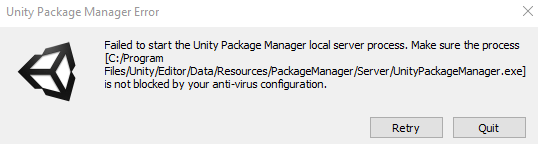
I've tried:
Reinstalling Unity
Disabling antivirus
Running on a public network (Typically I run it on a closed network)
Define 127.0.0.1 localhost in etc/hosts
launch unity offline, unplugged from any network
I couldn't find any evidence that the antivirus or firewall was blocking it.
For now I am using a short term work around of adding the "-noUpm" parameter to the executable, however I don't know if this will cause issues later down the line. With the parameter set, the editor opens the problem without issue.
Is there any security or network configuration needed to make sure the Package Manager runs? is there anything anyone has tried to fix a similar issue?
Answer by pbiesek92 · Jul 17, 2019 at 02:27 PM
Hi, did you resolve this? I just started having exactly the same problem yesterday and I cant get my editor to run. -noUpm doesn't help me (unless I'm using it wrong?)
I have the same error with Unity 2019.2.5f1 and osx El Capitan.
Your answer