- Home /
Why is Child Object not being set to Active (SetActive(true) on mouse click ? (Solved)
The following script is supposed to allow the player to select/deselect an object by clicking the left mouse button.
(to be precise it enables/Sets to active a child object that has a projector component attached)
Im not getting any compiler errors but the script just doesn't work. When I click on the units/characters in game I get the correct debug message ("Found Unit !") but the child object is not getting activated ?
using UnityEngine;
using System.Collections;
public class Mouse : MonoBehaviour
{
RaycastHit hit;
public static GameObject CurrentlySelectedUnit;
public GameObject Target;
private Vector3 mouseDownPoint;
void Awake()
{
mouseDownPoint = Vector3.zero;
}
void Update()
{
Ray ray = Camera.main.ScreenPointToRay(Input.mousePosition);
if(Physics.Raycast(ray, out hit, Mathf.Infinity))
{
// Store point(co-ordinates) at left mouse button down
if(Input.GetMouseButtonDown(0))
{
mouseDownPoint = hit.point;
}
if(hit.collider.name == "TerrainMain")
{
// Instantiate Target when user clicks the Left mouse button
if(Input.GetMouseButtonDown(1))
{
GameObject TargetObj = Instantiate(Target, hit.point, Quaternion.identity) as GameObject;
TargetObj.name = "Target Instantiated";
}
else if(Input.GetMouseButtonUp(0) && DidUserClickLeftMouse(mouseDownPoint))
DeselectGameobjectIfSelected();
} // End of the Terrain
else
{
// Hitting Other Objects
if(Input.GetMouseButtonUp(0) && DidUserClickLeftMouse(mouseDownPoint))
{
// Is the User Hitting a Unit?
if(hit.collider.transform.FindChild("Selected"))
{
// Found a Unit we can Select !
Debug.Log("Found Unit !");
// Are we Selecting a Different Object?
if(CurrentlySelectedUnit != hit.collider.gameObject)
{
// Activate the Selector
GameObject SelectedObj = hit.collider.transform.FindChild("Selected").gameObject;
SelectedObj.SetActive(true);
// Deactivate the Currently Selected Objects Selector
if(CurrentlySelectedUnit != null)
CurrentlySelectedUnit.transform.FindChild("Selected").gameObject.SetActive(false);
// Replace Currently Selected Unit
CurrentlySelectedUnit = hit.collider.gameObject;
}
} else
{
// If this Object is not a Unit
DeselectGameobjectIfSelected();
}
}
}
}
else
{
if(Input.GetMouseButtonUp(0) && DidUserClickLeftMouse(mouseDownPoint))
DeselectGameobjectIfSelected();
}
Debug.DrawRay(ray.origin, ray.direction * Mathf.Infinity, Color.yellow);
}
#region helper functions
public bool DidUserClickLeftMouse(Vector3 hitPoint)
{
float clickZone = 50.0f;
if(
(mouseDownPoint.x < hitPoint.x + clickZone && mouseDownPoint.x > hitPoint.x - clickZone) &&
(mouseDownPoint.y < hitPoint.y + clickZone && mouseDownPoint.y > hitPoint.y - clickZone) &&
(mouseDownPoint.z < hitPoint.z + clickZone && mouseDownPoint.z > hitPoint.z - clickZone)
)
return true; else return false;
}
//deselcts gameobject if selected
public static void DeselectGameobjectIfSelected()
{
if(CurrentlySelectedUnit != null)
{
CurrentlySelectedUnit.transform.FindChild("Selected").gameObject.SetActive(false);
CurrentlySelectedUnit = null;
}
}
#endregion
}
Any ideas as to why the child object is not being SetActive(true) ?
Answer by Digital-Phantom · Feb 08, 2015 at 06:05 AM
Ok... I'm officially an idiot !
It is working, what I didn't realise is that by default projector components are set to disabled. Therefor I was actually selecting/deselecting the units... I just wasn't get any visual confirmation of this as the projector never displayed the graphic.
Once I set the projector component to active/enabled and applied that to my prefabs everything works fine !
Answer by Naphier · Feb 08, 2015 at 06:06 AM
If it's not active when you use FindChild I'm pretty sure it won't be found. So if you can't attach a public reference to it on this script then you'll want to iterate through the transforms in the hit.collider.transform like so:
GameObject selectedChild;
foreach (Transform t in hit.collider.transform)
{
if (t.name == "Selected")
{
selectedChild = t.gameObject;
break;
}
}
if (selectedChild != null)
//do stuff
Furthermore a quick look at the scripting documentation has nothing on FindChild, so you probably shouldn't be using it or it was deprecated long ago. Good luck!
EDIT: Surprised it works, but I'm glad it does for you.
@Naphier thanks for your help.
I was beginning to think it was something to do with it being written in an older version of Unity as the youtube tutorials I'm following are about 18 months old.
Its really frustrating when you follow a tutorial word for word and you then get errors, its even worse when you don't get errors though as you have no idea where to start looking.
Agreed! I've only been at Unity for about a month and old tutorials can really stink.
Your answer

Follow this Question
Related Questions
Multiple Cars not working 1 Answer
Distribute terrain in zones 3 Answers
Enabling/Deactivating objects using keys. 1 Answer
How to Use DontDestroyOnLoad on my C# Script? 1 Answer
Illuminating a 3D object's edges OnMouseOver (script in c#)? 1 Answer