- Home /
No Android APK is made when building 64-bit - IL2CPP error
Hi, I'm trying to build a 64-bit Android APK from Unity 2018.1.6f1. Scripting Backend is set to IL2CPP and ARM64 is selected. I've downloaded android-ndk-r13b and that along with the sdk and jdk are referenced in Unity's external tools settings.
When I build, it claims it's successful, yet no APK file is made and the following errors are shown in the console before success.
Any help is much appreciated.
Failed running /Applications/Unity/Hub/Editor/2018.1.6f1/Unity.app/Contents/il2cpp/build/il2cppcore/il2cppcore.dll --convert-to-cpp --emit-null-checks --enable-array-bounds-check --compile-cpp
Exception: /Applications/Unity/Hub/Editor/2018.1.6f1/Unity.app/Contents/il2cpp/build/il2cppcore/il2cppcore.dll did not run properly!
There should be additional information in the editor log with more specific details about the cause of the error message. Can you have a look at the editor log and provide those details here?
One of the error's details are below, and the other is in two images on Google Drive (Error uploading images here): https://drive.google.com/open?id=1GLvtdco2H8oiSUIZy8g9cqDeq1AQmqZ7
Edit: For some reason, I couldn't reply with the full error message. Splitting it in two worked.
Exception: /Applications/Unity/Hub/Editor/2018.1.6f1/Unity.app/Contents/il2cpp/build/il2cppcore/il2cppcore.dll did not run properly!
UnityEditorInternal.Runner.RunProgram (UnityEditor.Utils.Program p, System.String exe, System.String args, System.String workingDirectory, UnityEditor.Scripting.Compilers.CompilerOutputParserBase parser) (at /Users/builduser/buildslave/unity/build/Editor/$$anonymous$$ono/BuildPipeline/BuildUtils.cs:130)
UnityEditorInternal.Runner.RunNetCoreProgram (System.String exe, System.String args, System.String workingDirectory, UnityEditor.Scripting.Compilers.CompilerOutputParserBase parser, System.Action`1 setupStartInfo) (at /Users/builduser/buildslave/unity/build/Editor/$$anonymous$$ono/BuildPipeline/BuildUtils.cs:79)
UnityEditorInternal.IL2CPPBuilder.RunIl2CppWithArguments (System.Collections.Generic.List`1 arguments, System.Action`1 setupStartInfo, System.String workingDirectory) (at /Users/builduser/buildslave/unity/build/Editor/$$anonymous$$ono/BuildPipeline/Il2Cpp/IL2CPPUtils.cs:360)
UnityEditorInternal.IL2CPPBuilder.ConvertPlayerDlltoCpp (ICollection`1 userAssemblies, System.String outputDirectory, System.String workingDirectory, Boolean platformSupports$$anonymous$$anagedDebugging) (at /Users/builduser/buildslave/unity/build/Editor/$$anonymous$$ono/BuildPipeline/Il2Cpp/IL2CPPUtils.cs:343)
UnityEditorInternal.IL2CPPBuilder.Run () (at /Users/builduser/buildslave/unity/build/Editor/$$anonymous$$ono/BuildPipeline/Il2Cpp/IL2CPPUtils.cs:162)
Answer by JoshPeterson · Jul 15, 2019 at 01:33 PM
It looks like the errors here occur because there are extern methods in C# which do not have a correspond native method in a library in the build.
The errors seem to stem from the Facebook SDK. This can happen for a few reasons. If the build works for Android and IL2CPP with armv7 only, then there is probably a native library missing for arm64. If this does not work for Android at all with IL2CPP, then maybe the Facebook SDK works only with iOS, and should be removed for Android.
Answer by andreimitrica4 · Jul 15, 2019 at 01:29 PM
download ndk r16b
Have done so and the folder is linked through Unity External Tools settings.
Your answer

Follow this Question
Related Questions
App not opening/working after publishing on Google Play Store 4 Answers
il2cpp android build error unity 2019.1.6f1 6 Answers
Failed to link 'libunity.so' 6 Answers
Load assemblies at runtime on 64 bit Android 2 Answers
Unity www class crashes on iOS 64 bit 2 Answers