- Home /
Lock onto a target
My current code is below. I am wondering if there is a way for me to lock onto a target? I have tried transform.lookat(target) when button is pressed but the character doesn't stay looking at the target - have i done something wrong with the move function?
What I am hoping for is when i hold A button my character looks at the target and moves whilst constantly looking at the target
public class Controller : MonoBehaviour {
[SerializeField]
public float moveSpeed = 25.0f; //Change in inspector to adjust move speed
Vector3 forward;
Vector3 right; // Keeps track of our relative forward and right vectors
void Start()
{
forward = Camera.main.transform.forward; // Set forward to equal the camera's forward vector
forward.y = 0; // make sure y is 0
forward = Vector3.Normalize(forward); // make sure the length of vector is set to a max of 1.0
right = Quaternion.Euler(new Vector3(0, 90, 0)) * forward; // set the right-facing vector to be facing right relative to the camera's forward vector
}
void Update()
{
if (Input.GetAxis("Horizontal") != 0.0f && Input.GetAxis("Vertical") != 0.0f || Input.GetAxis("Horizontal") != 0.0f || Input.GetAxis("Vertical") != 0.0f)
{
Move(); // only execute if a key is being pressed
}
if (Input.GetButtonDown("A_Button_Mac") || Input.GetKeyDown("joystick button 0"))
{
Debug.Log("A button pressed");
//LOCK ONTO TARGET
}
}
void Move()
{
Vector3 direction = new Vector3(Input.GetAxis("Horizontal"), 0, Input.GetAxis("Vertical")); // setup a direction Vector based on keyboard input. GetAxis returns a value between -1.0 and 1.0. If the A key is pressed, GetAxis(HorizontalKey) will return -1.0. If D is pressed, it will return 1.0
Vector3 rightMovement = right * moveSpeed * Time.deltaTime * Input.GetAxis("Horizontal"); // Our right movement is based on the right vector, movement speed, and our GetAxis command. We multiply by Time.deltaTime to make the movement smooth.
Vector3 upMovement = forward * moveSpeed * Time.deltaTime * Input.GetAxis("Vertical"); // Up movement uses the forward vector, movement speed, and the vertical axis inputs.
Vector3 heading = Vector3.Normalize(rightMovement + upMovement); // This creates our new direction. By combining our right and forward movements and normalizing them, we create a new vector that points in the appropriate direction with a length no greater than 1.0
transform.forward = heading; // Sets forward direction of our game object to whatever direction we're moving in
transform.position += rightMovement; // move our transform's position right/left
transform.position += upMovement; // Move our transform's position up/down
}
}
Answer by dbchest · Jul 15, 2019 at 12:51 AM
@EdotV replace "Input.GetButtonDown" with Input.GetButton". the first method is used for trigger processing and only returns true on the same frame that the button is pressed, even if the user keeps the button depressed. The latter returns true for for every frame while the button is confirmed. Do this for both method types: use "Input GetKey" for your other method. refer to the official documentation for confirmation. see the "Static Methods" section.
Thank you, I made the modifications you said and now it recognises that the A button is continuously pressed
Your answer