- Home /
App not opening/working after publishing on Google Play Store
I am having problems after building a android game (Android Google Play Store Bundle Build). I had to change the platforms supported for the Google Play Store 64 bit requirement. Everything was working fine before this change of changing the 64 bit requirement and the that I had to change the file to the Play Store bundle build (.aab) except the usual (.apk) file build. Now once I build with (.aab) and for (x86, ARM32 and ARM64) the build is successful and uploads fine on the Google Play store, but after publishing and everything the app doesn't open/work after downloading and everything. It just gives the error that "Unfortunately, (app name) has stopped working".
Any help will be appreciated
Did you convert to IL2CPP?
https://blogs.unity3d.com/2017/12/20/meeting-google-play-requirements-in-the-future/
(Initially, Unity Android AR$$anonymous$$ 64-bit support will only support IL2CPP scripting backend. IL2CPP technology offers C++ class performance for your scripts and can make your applications start-up time twice as fast. If you are publishing your games to Google Play and still using $$anonymous$$ono scripting backend, we strongly recommend you consider moving to IL2CPP ins$$anonymous$$d.)
Answer by a_derkach1992 · Nov 29, 2019 at 09:00 AM
Hi everyone. I've just faced with the same issue - after updating the Unity and checking the both ARMv7 and ARM64 - my game worked find locally on my PC and my phone. But after publishing it in play market, after downloading it from the Play market - almost all functions work incorrectly or even does not work. How is it possible? I also selected 'Master' build version. Can't figure out how can I fix it...
Does someone have the same issue?
Answer by Oliversgame · Sep 18, 2019 at 06:49 AM
Hi Did you solved the issue? I have a same problem. I use IL2CPP ARM 64-bit support and google play bundel setting? Any idea?
I have face same issue few day back and i wanted to tell you i found the solution.
Regards, Carter tellthebell
I also have same issue,,, kindly tell me if you have some solution.. Thanks in advance.
Carter, I am so happy for you that you found the solution. Would you be so kind as to share it?
I faced with this issue right after upgrading the Unity from 2018 up to 2019. Actually after this upgrade I had a lot of issues and problems, my app started working slowly and some functions stopped working after releasing in Play $$anonymous$$arket(like buttons, scene switch, etc). All I did - I deleted all the Unity - related stuff and reverted all the last changes, that Unity 2019 did after project upgrading. Then I installed the last 2018 version and it started work correctly. So if you upgraded your Unity - roll back down to the version that you used before... I didn't find another solution...Hoping it will help you.
Thanks, but it didn't worked. Any other solution, it will be really helpful.
Answer by DG_Adriano · Feb 19, 2021 at 08:14 PM
I´m having a similar issue too, If I install my app from the .apk directly it works like always had, but if I upload to google play, it gives all sorts of errors.
Found out that it was because android keep app data from .apk and from google play store in diferent locations, even for the same aplication.
Solution was to clear all app data and then uninstall, before installing again.
Your answer