- Home /
Unity 2017.1.0f3 Failing To Start
Hi, I am having an issue currently with starting Unity 2017.1.0f3 however this issue has been persisting on this PC since Unity 5 onward (4 seems to work).
My PC Specs: i3 540 Windows 10, 64 Bit EVGA GTX 750 Ti
On starting the Unity shortcut I am met with the very first Unity startup window (a splash of paint or color on 2017) and then nothing else. A process called Node.js: Server-side JavaScript starts to run and can be seen in task manager and uses about 80% of my CPU usage. I left it running thinking that perhaps it was loading in some assets, but 8 hours later nothing had changed.
Upon running the program as admin a weird message can periodically occur saying that there was a copying error of a package to AppData\Roaming\Unity\Packages\unityeditor-collab-history.0.6.13.tgz from C:\ProgramData\Unity\Packages (I do not have images off hand but can post when they come available, some info may be inaccurate)
Avira Antivirus was deactivated during the process of trying to get Unity to start.
Same for me sadly, Have you tried it with no firewall? seems to work for me. this wont get rid of the error. some people are saying to delete that folder and Unity will reinstall it again. i have not tried that though.
Also there are a lot of posts with the same issue from 2017.2.
And the same for me, using 2017.1.1f1.
unity doesnt start anymore. Yesterday as i worked on my recent project all worked well.
As i tried to open it to go on nothing happens, from 1 day to the other without making any changes !! In the task manager i can see that the cpu runs down to 0% when the unity exe task is running.
Same here. sometimes i can create a new one, but i cant reopen it later.
Your answer