- Home /
Load Scene When...
thx for looking into this. Anyway, I'm using this script to load a scene when my player reach a certain point of health but it's not working... Can anyone might tell me why or am I doing something wrong here.
Here it is:
if (Health < 1) Application.LoadLeve0(Application.loadedLevel);
function Update ( ) {
}
In the console it says:
Assets/LoadScene.js(1,12): BCE0051: Operator '<' cannot be used with a left hand side of type 'System.Type' and a right hand side of type 'int'.
Don't really know how to fix this so would be really grateful if someone could help me.
====( http://www.clothes6.us )=====
online store wholesale sneakers,Jerseys, jewelry, glasses, shirt, sports,handbags,clothes ,news, vogue,jeryse at ugg boots,luxury fashion ysl women boots, christian louboutin boots,ed hardy clothes, jordan shoes,nike shoes,hoodies,t-shirts,nfl jerseys,mlb jerseys,nhl jerseys,coach handbags,handbags,wholesale, retail, sunglasses,belts, caps, ed hardy caps,suit,fashion good,newest style goods All the products are free shipping,
====( http://www.clothes6.us )=====
free shipping
competitive price
any size available
accept the paypal
jordan shoes $32
nike shox $32
$$anonymous$$BT shoes 48
NFL jersys 24
NBA jersys 24
Timberland boots 45
Christan Audigier bikini $20
Ed Hardy Bikini $23
Smful short_t-shirt_woman $14
ed hardy short_tank_woman $15
Sandal $26
christian louboutin $60
Sunglass $14
COACH_Necklace $18
handbag $33
AF tank woman $16
====( http://www.clothes6.us )=====
Answer by Kacer · Sep 08, 2011 at 09:14 AM
the variable "Health" needs to be an integer, if you could post the part where you declare the variable it would help us a lot :)
Sorry, I'm still in school so I'm not totaly sure what you mean but if I'm correct you want this:
public var maxHealth : float = 100.0;
public var health : float = 100.0;
right?
this is from the script where I have my health and stuff...
Yeah, that was what i wanted.
there's an issue though, the variable you make "public var health : float = 100.0;" is written is small letters, the variable you request in your "if-sentece" is written with a capital "h", when you're scripting you have to be aware that it is case sensitive, so you might want to write "health" ins$$anonymous$$d of "Health" :)
if that made any sense :P
I don't know why but it doesn't work with:
if (health < 1 ) Application.LoadLevel(Application.loadedLevel);
function Update () {
}
But when I switched to symbol before "1" from < to > it worked but it was enough with just one hit from the enemy for the scene to reload even if I had more health left.
is the if-sentence inside the update method in your script?
Your answer

Follow this Question
Related Questions
Load a scene/level when enemy is close... 1 Answer
How to load a scene on collision 1 Answer
Setting variable as type "Scene" 4 Answers
The best way to load scenes ingame 3 Answers
Load 3d models with code, possible? 2 Answers