- Home /
cast shadow - export lightmap from 3ds max to unity
I want to export my shadow map. My mesh have 2 channels : 1) diffuse 2) shadow map
So I guess my question is : how unity handle channels ? Where can I found in the unity UI if he handle my two channels ?
Thx ?
Answer by duck · Nov 26, 2009 at 02:38 PM
In my somewhat limited experience with this, I've found that - in max - your material has to have a texture assigned to each channel when exporting, even though the FBX exporter only seems to export the texture from one channel.
It seems as though if you don't do this, the FBX exporter deems the 2nd channel UVs to be irrelevant, and doesn't include them in the export.
Next, once you've successfully got the models into Unity with both UV coord layers intact, you need to use a shader which supports mapping the lightmap textures to the 2nd layer of UVs. There's a family of "Lightmapped" shaders built in to unity, so select whichever best suits your requirements:
http://unity3d.com/support/documentation/Components/shader-LightmapFamily.html
Answer by sathya · Aug 07, 2012 at 10:38 AM
3D max exports all the UV channels u created with FBX. but unity has its own standards. It takes first UV Channel for texturing and second UV Channel for Lightmapping. Inside unity select the imported mesh and check the inspector, there you will find generate Lightmap UVs. if u select it unity well override the second UV if u have created one in 3d Max. so if you feel lazy to unwrap the uvs in 3D Max unity does pretty decent job unwrapping the mesh for lightmapping. One more tip: If you are unwrapping the lightmap UV inside 3D Max make sure none of the UV faces are overlapping.And lesser the UV islands more neat your lightmap looks.
Your answer