Question by
RobinopdeBeek · Sep 08, 2021 at 01:22 PM ·
importimporting assetsversionsketchup
Why does Unity not import Sketchup 2021, but does import Sketchup 2018?
When I import a Sketchup file from Sketchup Pro 2021 I am unable to drag it into the scene. It also shows up in the Assets folder with the Sketchup logo, instead of the Prefab icon.
When I save the Sketchup file as version 2018 it does work. The prefab icon shows up and I can drag it into my scene.
This makes it very annoying and error prone, because I cannot simply CTRL-S in Sketchup and always have to make sure I SAVE AS version 2018.
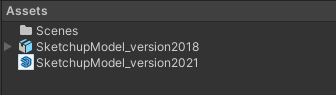 Is this a bug? Does Unity only support SKP up to 2018? Is there a workaround? I tested this on Unity 2020.3.16 and Unity 2021.1.15
Is this a bug? Does Unity only support SKP up to 2018? Is there a workaround? I tested this on Unity 2020.3.16 and Unity 2021.1.15
sketchup-assets-screenshot.png
(4.5 kB)
Comment
Answer by seantcooper · Oct 19, 2021 at 10:46 AM
The latest version of Sketchup seems to be 2019, I am still looking for a solution! Anyone?
Your answer