- Home /
How to use CubeBlur shader
Attempting to fix some issues in KerbalSpaceProgram regarding render-probes; one venue of investigation is to do our own cubemap convolution.
I cannot for the life of me figure out how to get the Hidden/CubeBlur shader to work for blurring from one cubemap to another.
What combination of Graphics.SetRenderTarget / Graphics.Blit is needed to use this shader (given a source 'raw' cubemap, and a destination 'convoluted' cubemap)?
Did you ever find an answer to this? I've run into the exact same problem.
Unfortunately, no.
Any attempts to render into a cubemap face fail due to the set-target methods not actually setting the target to the specified face. If -that- can be figured out, the rest can likely fall into place without too much difficulty.
Fairly certain this is a bug in the API/implementation, but I've never seen enough interest in it from others to make submitting a bug-report worthwhile.
Do you mean rendering to a cubemap face in general, or specifically when doing mip mapping? I've managed to render to a specific cubemap face, but when blitting a cubemap to another, the result seems to be black if the mip level is specified. I've got a thread set up for it here if you are interested.
Your answer

Follow this Question
Related Questions
Stencil buffer and transparency 0 Answers
Render into cubemap with a camera that has a replacement shader and convert to equirectangular 0 Answers
Problems with Depth Normals and variable CullMode 0 Answers
Shader not working correctly on iOS after 2018->2020 upgrade 0 Answers
(HELP) Volume Ray Marching rendered always on top of the other objects 2 Answers