- Home /
Bullet hole projection with Standard shader
Hello again!
Thanks to the very helpful Cherno, I managed to get bullet holes to appear correctly aligned to normal and have random size and rotation. http://puu.sh/kyjfd/94eaf55f58.png Now I want to take it to another level. I want bullet holes to be projected on uneven surfaces like spheres or characters.
I managed to get projectors to work, but the projected hole was too basic. Just simple b/w spot. When I tried using bullet hole with Standard Shader then it all went all over the place (tiling, big "+" in the middle of the hole).
Is it possible to project bullet holes with Standard Shader?
P.S. I did watch tutorials on how to set up a projector, but they were about simple b/w images. I haven't found anything about having normals, speculars or displacements on projectors.
Hello again.
Projecting bullet holes onto uneven surfaces is basically the same as for blood splatters etc. I believe there is at least one free asset available on the asset store and/or on the Unity forums, try searching in the New Releases and 3D Graphics subforums.
(I'm getting used to the commenting questions. :P)
Yes, it would be needed for blood splatters, explosions, burnt surfaces....
And, yes, I did checked out some of the decal assets, but most of them are either for editor use or are basic, so no normal maps od displacement maps.
Honestly, I don't want to use assets, I like to learn to do it myself. :)
It's still not a bad idea to take a look at another user's work ins$$anonymous$$d of spending days of trial and error without knowing if a solution is at hand. Never look into a gifted horse's mouth, I say :)
I haven't really saw free decal system that uses Unity 5 materials or has at least a script attached to it. I saw one that is free but is used only for placing decals in editor mod and is using old Decal shader.
I'm surprised no one made tutorial yet on how to make projected bullet holes that aren't just b/w images. Only tutorials I found use the same technique I use.
Your answer

Follow this Question
Related Questions
a shader or decal that only renders the normal map 0 Answers
How can I project a normal map onto a wall? 1 Answer
Displaying a picture on terrain under moving actor 0 Answers
Without normal map material 0 Answers
Mesh Decal System 0 Answers