- Home /
Shader Graph Error - The Current render Pipeline is not compatible with this master node
I started learning shader graphs but i am getting this weird issue when i create PBR Graph shader
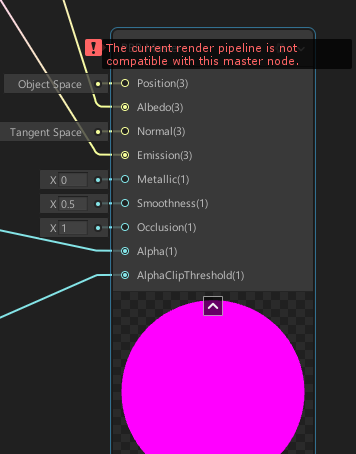
Can anyone please help me how to fix this?
Answer by Nishchhal · Sep 11, 2018 at 05:35 AM
1) Download the new Lightweight Render Pipeline from the Package Manager
2) Right Click in the asset folder and Create -> Rendering -> Lightweight pipeline asset-> name it anything.
3) Goto Edit -> Project Settings -> Graphics then Drag and dop the Pipeline asset you created onto the Scriptable Render Pipeline Settings (1st item).
When I do that all the Objects I alredy have placed turn pink.
It's pink because the material used by your object is not suitable for your lightweight renderer. In fact u can create a new material and copy the properties from your previous material and c that the new material is type PBR lightweight and works normally. $$anonymous$$ake a backup before you upgrade the materials to lightweight renderer type.
After this go to edit -> render pipeline-> upgrade project materials and badabing badaboomb; you back
Ok I followed those steps but now my scene view is totally pink, while the game view displays colors correctly. Any tips?
In the "Scriptable Render Pipeline Settings" the text says: "None (Render Pipeline Asset)". I cant drop my Graph shder onto it, even though I have saved it as asset. Help
Answer by russellwaite · Jul 29, 2018 at 02:31 PM
You need to install the new render pipelines (depends on which one you are after, light or high def) from the package manager, then attach that to the scriptable render pipeline settings. For HD you want to choose HDRenderPipelineAsset within Packages/HD Render Pipeline/HDRP and assign it to the top field in the Inspector once you have clicked on Edit > Project Settings > Graphics
See the section Upgrading an existing project in this link: https://github.com/Unity-Technologies/ScriptableRenderPipeline/wiki/Getting-started-with-HDRP
Still doesn't work! i have to choose the lightweight template during project creation itself
Answer by zursona · Jul 29, 2018 at 12:38 PM
same problem here, found anything?
Yes i solved it. AFAI$$anonymous$$ default "2D" and "3D" templates are not initializing the project with "Scriptable Render Pipeline" which Shader Graph depends on Easiest way to make it work is by using "Lightweight RP" template for your project(edited) 
Like if you want more performance then you can select light weight and if more graphics then HD
Your answer