- Home /
Change Target Eye rendering within script
Hello,
I've started developing for GearVR in Unity. I found the camera settings for VR to be very helpful and was able to generate an environment with ease. I have the following setting in Unity:
Target Eye: Both
I would like to change this setting from within a script while the app is running. I am not able to find a way to change it. When debugging and checking targetDisplay, I find that it outputs 0. which doesn't to give me enough information regarding changing the what the camera renders and to which eye. Is there is way of changing the above setting (Target Eye) from within a script ?
Thanks
Answer by jjanzer_daz · May 20, 2016 at 04:31 PM
I was wondering this myself, it looks like this is only exposed in scripting (as far as I could tell) in 5.4 via:
http://docs.unity3d.com/540/Documentation/ScriptReference/Camera-stereoTargetEye.html
Interesting. Yes it doesn't show in 5.3 (which I am currently using). Would it be possible to expose it given the version 5.3 ? (5.4 still seems to be in Beta).
Your answer

Follow this Question
Related Questions
Error while trying to build and run gear vr project 1 Answer
Unable to launch my app without VR headset on Android. 3 Answers
GearVR Recenters view when you take off and put on the headset 1 Answer
App has closed unexpectly in GEAR VR after allowing all permissions 0 Answers
How to get smooth device camera in gearvr like passthrough option? 0 Answers