- Home /
Rolling Wheel as a character : dealing with rotations,Moving wheel as a character : dealing with rotation
Hey everyone ! I'm very new to unity and programming, and I'm trying to create a controller for a wheel character (you litterally play a loose wheel rolling), for which I want to use rigidbody. Since the wheel is constantly rotating, I used another object (that copies its position) that controls its y rotation (turning left/right) and where "forward" is (since its z axis is constantly turning). It works pretty well, except from the fact that the wheel stops rotating on the X axis when it reaches 90 or -90 rotation, I spent a lot of time trying things, but I couldn't do it on my own. Here is what I have so far (in case this is isn't clear, the RotationTarget is an empty that copies the Character's position, and whose Yrotation is instructed by the keyboard) :
public class CharacterMovement : MonoBehaviour
{
private Rigidbody rb;
public GameObject RotationTarget;
private Transform TargetTransform;
void Start ()
{
rb = GetComponent<Rigidbody>();
}
void Update()
{
float vertical = Input.GetAxis("Vertical");
// Getting the wheel to roll, works pretty well
TargetTransform = RotationTarget.GetComponent<Transform>();
rb.velocity += vertical*TargetTransform.forward * Time.deltaTime*10;
// Getting the wheel to rotate on Y and Z as the Target but on X as it should)
transform.rotation = Quaternion.Euler (transform.eulerAngles.x, TargetTransform.eulerAngles.y, TargetTransform.eulerAngles.z);
}
Thanks a lot for the help !
Your answer

Follow this Question
Related Questions
How do I rotate my character to face straight depending on which wasd key i press? 0 Answers
MMD How to export model and animations to Unity as 3rd person controller? 2 Answers
Lock Character to Z axis. 1 Answer
The name 'Joystick' does not denote a valid type ('not found') 2 Answers
Rigidbody character controller issues 0 Answers