- Home /
Texture size
I am import a texture with size of 2150x1600. After import in unity the texture take square proportion. There is some limit texture importing like size or other? Where I'm wrong?
Answer by fafase · Mar 05, 2012 at 01:38 PM
From the Texture2D unity doc :
Texture Sizes
Ideally texture sizes should be powers of two on the sides. These sizes are as follows: 2, 4, 8, 16, 32, 64, 128, 256, 512, 1024 or 2048 pixels. The textures do not have to be square, i.e. width can be different from height.
It is possible to use other (non power of two) texture sizes with Unity. Non power of two texture sizes work best when used on GUI Textures, however if used on anything else they will be converted to an uncompressed RGBA 32 bit format. That means they will take up more video memory (compared to PVRT(iOS)/DXT(Desktop) compressed textures), will be slower to load and slower to render (if you are on iOS mode). In general you'll use non power of two sizes only for GUI purposes.
Non power of two texture assets can be scaled up at import time using the Non Power of 2 option in the advanced texture type in the import settings. Unity will scale texture contents as requested, and in the game they will behave just like any other texture, so they can still be compressed and very fast to load.
I am a fool. Will I have looked at the guide 200 times. Thanks for your patience.
No worries, I actually learn myself sometimes trying to figure out other's questions. I have to look for it and sometimes find out some good info. So as long as one does not ask stuff like do my code or will it rain on Sunday, I am fine with helping.
Answer by TheRedGuy90 · Oct 16, 2017 at 10:35 PM
@fafase, With a maximun of 8192, does this refer to total square pixels or side length?
Your answer

Follow this Question
Related Questions
Recommended Sphere Texture size? 1 Answer
iOS texture size 1 Answer
2D Tile Texture Size? 2 Answers
IOs App much bigger than Android-App 0 Answers
font texture size problems on iPhone2G,iPhone3G,iTouch1,2 1 Answer