Question by
blackrum · Apr 06, 2016 at 06:54 PM ·
androidkeyboardinputfieldtouchscreentouchscreenkeyboard
How to disable native input field from Android TouchScreenKeyboard.
Hi I am currently developing a game for android.
I've been looking for answers everywhere since a week but still no answer ... So I decided to ask here on unity community.
Actually the problem is pretty simple. 1 - I want the input field from native OS to be hidden and to put a custom input field made with basic unity UI system. 2 - Adjust TouchScreenKeyboard's position (Only for like 1cm from the bottom of the screen) so that i can put my stuffs in there.
I get that native TouchScreenKeyboard appears automatically when an InputField is focused or selected we. But dosen't make disappear the input field from the native keyboard. I have no clue how to access these datas and change it.
Hope someone can help me out :(
Comment
Your answer