- Home /
Loading the previous game level after closing the game
Hi people, I hope this has not been asked before. I did lots of sleepless night searching for this but I did not get the answer I needed. I also checked the unity documentation on PlayerPrefs but I am not sure if I am doing something wrong.
What i am wishing to do is the following: I am making a game which has about 10 levels, and you discover the levels only after succeeding a previous level. so there is no menu to check which level you at. Now I would like to be able to get back to the last level once I have closed the game/app and reopened it. if I close the game at level 5 I want to be able to get it back at level 5 when I open back the application.
Please, any good person out there who can tell me how to achieve this if it is possible.
Thank you
Answer by MrSoad · Dec 17, 2014 at 10:54 PM
Player Prefs will work for this. As soon as you load a level set(or create and set if one does not exist already) your player pref to your current level number(use an int player pref), make sure you save it or it will be lost when the scene/level ends! Now in your start scene have a check for the existence of the player pref, if it exists get the data(level number) from it and use a "switch"(select) statement in relation to this data to load that level number, if it does not exist load level 1.
Edit : Here are the two code example you asked for :
1) This should be run when you first load up your game, you will need to put the correct scene names into it :
#pragma strict
private var iLevel_To_Load : int = 0;
function Start() {
if (PlayerPrefs.HasKey("Load_Level_Number")) {
iLevel_To_Load = PlayerPrefs.GetInt("Load_Level_Number");
} else {
Application.LoadLevel ("Your_Level_1_Name");
}
if (iLevel_To_Load != 0) {
switch (iLevel_To_Load) {
case 1:
Application.LoadLevel ("Your_Level_1_Name");
break;
case 2:
Application.LoadLevel ("Your_Level_2_Name");
break;
case 3:
Application.LoadLevel ("Your_Level_3_Name");
break;
case 4:
Application.LoadLevel ("Your_Level_4_Name");
break;
case 5:
Application.LoadLevel ("Your_Level_5_Name");
break;
}
}
}
2) Place a copy of this script in every scene, make sure you set the correct scene number for each one :
#pragma strict
function Start() {
//For Level 1, change "1" to whatever the level
//number is that you have this script on
PlayerPrefs.SetInt("Load_Level_Number", 1);
PlayerPrefs.Save();
}
me Soad, thanks for your reply. Being more of a graphic person, sometimes theory get me lost. Could you possibly write me that javascript code for me to see and understand better?
when you load any level save that level number to player prefs you can do it by PlayerPrefs.SetInt("loadedLevelNumber", levelValue); and when you start game you can get value by PlayerPrefs.GetInt("loadedLevelNumber", 1);
This was my Christmas present. It is working as you wrote it. Thank you very much.
@kimarda$$anonymous$$a You can give @$$anonymous$$rSoad a christmas present by accepting his reply as answer by clicking the tickmark next to this answer (below downvote button) as it is the way to say thank you to the person who provided you with a solution. And it also helps other guys who come visit this question in future to know which is the right answer.
Your answer