- Home /
The question is answered, right answer was accepted
Problem with physics & friction of scripted/kinematic object
I have
a Table (simple cube with a box collider, Wood physics material)
a few boxes (smaller cubes, with rigid bodies and a box collider each, metal physics material)
When i simulate this, the boxes fall properly onto the table.
But now I start moving the table under the rigidBody boxes using a script (i rotate the table and shift it). I would expect the rigidBody boxes moving along with the table as long as they have a stable contact and the table doesn't move too fast. But they behave as if they would have zero friction (they stay in place while the table moves away under them).
Scenesize is aproximately 0.1 x 0.1 x 0.1 ( I try to simulate a scene that wiould be about 10cm x 10cm x 10cm in reality), gravity is -9.81 and the masses of the rigid bodies are 0.1
by the way - whats the units of the 'mass' property of rigid bodies?
I already tried to add a kinematic rigidBody to the table, with no difference
What am I doing wrong?
Found the correct answer: Rigidbody.$$anonymous$$ovePosition() and Rigidbody.$$anonymous$$oveRotation()
Follow this Question
Related Questions
Re-Creating Unity's Friction and Bounce 0 Answers
RigidBody.AddForce causes capsule collider to trip on a surface with friction 2 Answers
rigidbody friction problem....HELP!! 1 Answer
Object w/ constant force can't move on top of other objects 2 Answers
How to prevent friction for character along vertical surfaces? 2 Answers