How to get variable from a 2D list in c#?
Hi, I've adapted the example list to the following class:
using UnityEngine;
using System.Collections;
public class Island : MonoBehaviour
{
public static int postnumber;
public static string islandname;
public static int islandtype;
public static int islandregion;
public Island(int newPostNumber, string newName, int newIslandType, int newIslandRegion)
{
postnumber = newPostNumber;
islandname = newName;
islandtype = newIslandType;
islandregion = newIslandRegion;
}
}
and then in another script:
using UnityEngine;
using System.Collections;
using System.Collections.Generic;
public class SeedTurner : MonoBehaviour
{
public GameObject prefabisland;
public GameObject[] islandprefablist;
string localnewname;
void Start()
{
//This is how you create a list. Notice how the type
//is specified in the angle brackets (< >).
List<Island> listedisland = new List<Island>();
listedisland.Add(new Island(1, "Lisboa ", 1, 1));
listedisland.Add(new Island(2, "Alfama", 2, 1));
listedisland.Add(new Island(3, "Torre de Belem ", 23, 1));
//list goes on...
listedisland.Add(new Island(122, "Ameijeira", 13, 1));
listedisland.Add(new Island(123, "Lagos", 2, 1));
Playercounter.postnumbercount = Playercounter.postnumbercount++;
//playercounter is another script
}
How do I get the string islandname from Island where the postnumber is Playercounter.postnumbercount? And the int islandtype?
I've looked all over the net, but I can't get the foreach to work.
All I'd need is an example based on the tutorial list, but every foreach I see is based on short arrays set up very differently, with numbered rows and columns and autogenerated content.
Answer by Landern · Aug 19, 2016 at 03:37 PM
Include both foreach and for loop examples:
using UnityEngine;
using System.Collections;
using System.Collections.Generic;
public class SeedTurner : MonoBehaviour
{
public GameObject prefabisland;
public GameObject[] islandprefablist;
string localnewname;
void Start()
{
//This is how you create a list. Notice how the type
//is specified in the angle brackets (< >).
List<Island> listedisland = new List<Island>();
listedisland.Add(new Island(1, "Lisboa ", 1, 1));
listedisland.Add(new Island(2, "Alfama", 2, 1));
listedisland.Add(new Island(3, "Torre de Belem ", 23, 1));
//list goes on...
listedisland.Add(new Island(122, "Ameijeira", 13, 1));
listedisland.Add(new Island(123, "Lagos", 2, 1));
foreach(Island island in listedisland)
{
if (island.postnumber == Playercounter.postnumbercount)
{
Debug.Log("Found Island for player post number: " + Playercounter.postnumbercount + ", IslandName: " + island.islandname);
}
}
//for(int i = 0; i < listedisland.Count; i++)
//{
// if (listedisland[i].postnumber == Playercounter.postnumbercount)
// {
// Debug.Log("Found Island for player post number: " + Playercounter.postnumbercount + ", IslandName: " + listedisland[i].islandname);
// }
//
//}
Playercounter.postnumbercount = Playercounter.postnumbercount++;
//playercounter is another script
}
}
Thank you! I'll try that, but I have a follow-up question:
Why is in foreach(Island island in listedisland) the second island not capitalised? Did you mean listedisland which I used when creating the list? Or is that (in the foreach) where I declare a new variable 'island' that I then use?
Because for each iteration of the loop you're saying: Foreach type Island in the Collection/List listedisland assign the element/item reference into a variable called "island", it's a temporary variable for each item in the Collection/List, once it hits the ending curly for the foreach loop it will take the next item in listedisland and push the reference into the variable "island". So again, it is just a variable for each iteration over the loop that can be used to reference the current item in the collection/list. In the for loop case it's access by index.
All right, first of all the editor is only happy if i used capitalised Island.postnumber as below
foreach (Island island in listedisland)
{
if (Island.postnumber == Playercounter.postnumbercount)
{
Debug.Log("Found Island for player post number: " + Playercounter.postnumbercount + ", IslandName: " + Island.islandname);
}
}
then, for each line where I try to set a listedisland in the array, Unity tells me:
You are trying to create a $$anonymous$$onoBehaviour using the 'new' keyword. This is not allowed. $$anonymous$$onoBehaviours can only be added using AddComponent(). Alternatively, your script can inherit from ScriptableObject or no base class at all
UnityEngine.$$anonymous$$onoBehaviour:.ctor()
Island:.ctor(Int32, String, Int32, Int32)
SeedTurner:Start() (at Assets/_scripts/SeedTurner.cs:16)
Which I fixed by removing : $$anonymous$$onoBehaviour from my class definition script. This is now:
using UnityEngine;
using System.Collections;
public class Island
{
but it is not outputting anything in the log. I'll try and troubleshoot this more later tonight...
I'm so sorry, i didn't notice that you where using Static in your Island class. Since you marked each as static(the fields that can be set with a constructor) there will only be one reference to each of those fields(postnumber, islandname, etc) in the Island class. This is why when you reference the class member as apposed to the Instance member through the foreach(lower case "island") it was functioning, but the issue is these for fields in the Island class only exist once on teh Island class. You creating a List of it doesn't make any sense. The last created Island type will be the only accessible fields since each instance is overriding the previous. Do what i stated in my answer and restructure your Island class and remove the Static keyword.
using UnityEngine;
using System.Collections;
public class Island : $$anonymous$$onoBehaviour
{
public int postnumber;
public string islandname;
public int islandtype;
public int islandregion;
public Island(int newPostNumber, string newName, int newIslandType, int newIslandRegion)
{
postnumber = newPostNumber;
islandname = newName;
islandtype = newIslandType;
islandregion = newIslandRegion;
}
}
tl;dr: Static members are shared between all instance of a class, where as instance members exist on EACH instance of a type.
That did the trick! I also had to set the class of the list to ICompare as in the example, but those were non-blocking warnings.
Your answer