- Home /
How do you integrate an asset with another?
I have an asset on the asset store that for the next update could really use some pathfinding. Unity navmesh is out of the question as the world is generated procedurally at runtime and also changed at runtime. So I think the free version of a-star would be really good for the purpose.
Now, as I understand the asset store license you are not allowed to redistribute other assets even if they are free. On the other hand I see a lot of assets that proclaim to be integrateed with playmaker or a-star or whatever.
So my question is, what is the recommended way of performing this integration, without redistributing the asset itself?
I guess you could build your project with the asset in the project hierarchy and then just not export the asset when building the package? But what if the asset is just "nice to have"? Is there a nice way to handle that without riddling the code entirely with preprocessor directives?
Answer by tanoshimi · Aug 13, 2015 at 09:49 PM
You're right - you absolutely can't include another person's asset within your own.
"Integrated" is a strange word - I think "compatible with" is a better way to think of it. That is to say, your asset will work alongside the other, and possibly have additional functionality as a result (which, as you say, you could implement via preprocessor directives). It's hard to give more specific advice because it really depends on how both your own asset and the other asset are structured, and what level of "integration" you desire or require.
Ok then I haven't missed something... I was seeing all these assets in the store with "playmaker integration" etc and was suspecting there was some best practice or whatever. I'll wait a bit to accept your answer and see what others have to say.
Your answer

Follow this Question
Related Questions
I can't download anything from the asset store. 0 Answers
How to rate/review assets in the asset store? 0 Answers
using assets in a different game engine 1 Answer
Importing unity asset enviroments 0 Answers
Do I have copyright permission to publish screenshots that contain assets I have downloaded? 1 Answer