- Home /
Question by
Firasdeep2 · May 06, 2013 at 11:09 AM ·
androidcameraiosscene
How to show live camera on android inside scene???
How to show live camera on android inside scene without use plugin ???
Thx...
Comment
Best Answer
Answer by Firasdeep2 · May 10, 2013 at 11:22 AM
this work with me.
#pragma strict
private var devices : WebCamDevice[];
private var deviceName : String;
private var wct : WebCamTexture;
private var resultString : String;
private var update: boolean;
private var data : Color32[];
function Start() {
yield Application.RequestUserAuthorization (UserAuthorization.WebCam | UserAuthorization.Microphone);
if (Application.HasUserAuthorization(UserAuthorization.WebCam | UserAuthorization.Microphone)) {
devices = WebCamTexture.devices;
deviceName = devices[0].name;
wct = new WebCamTexture(deviceName, 640, 360, 15);
renderer.material.mainTexture = wct;
wct.Play();
resultString = "no problems";
} else {
resultString = "no permission!";
}
data = new Color32[wct.width * wct.height];
}
function Update() {
if (wct) {
if (wct.didUpdateThisFrame) {
update = true;
wct.GetPixels32 (data);
} else {
update = false;
}
}
}
function OnGUI() {
for (var i = 0; i < devices.length; i++) {
GUI.Box(Rect(100, 100+(i*25), 200, 25),"NAME: "+devices[i].name);
GUI.Box(Rect(300, 100+(i*25), 200, 25),"FRONT FACING? "+devices[i].isFrontFacing);
}
GUI.Box(Rect(100, 100+(i*25), 200, 25),"OPENED? "+resultString);
GUI.Box(Rect(300, 100+(i*25), 200, 25),"PLAYING? "+wct.isPlaying);
GUI.Box(Rect(100, 125+(i*25), 200, 25),"UPDATED? "+update);
}
Your answer