- Home /
Question by
DaniruKoresan · Dec 08, 2015 at 05:34 PM ·
errortexturespritewebglcompression
After changing my Sprite compression settings for WebGL I got the error "Failed to Create 2D Texture."
In a bid to reduce the file size of my game I went through all of the sprites in my game and went to their WebGL settings and changed the compression setting to Crunched, after saving and building the project (before which it was fine) all of my sprites are now not rendering both in the editor and while running the game in the editor.
Setting all of my sprites to Crunched did successfully bring my file-size down (from 150Mb to 64Mb) but it gave me the error "Failed to create 2D Texture".
Edit: I have no idea why my title is messed up.
Comment
Your answer