- Home /
Really weird behaviour with boolean variables from custom class
I have a class called Tile, which is composed of two integers and a boolean variable called isMine. In the following code, please focus your attention in the Debug.Log line and the if statement that follows.
using UnityEngine;
using UnityEngine.UI;
using System.Collections.Generic;
using System.Collections;
using System;
public class buttonController : MonoBehaviour
{
private float buttonX;
private float buttonY;
private List<Tile> tileList;
private Button[] buttons;
public Canvas boardHolder;
public void OnTileClick()
{
buttonX = GetComponent<RectTransform>().localPosition.x / 30;
buttonY = GetComponent<RectTransform>().localPosition.y / 30;
buttons = GameObject.Find("Game Controller").GetComponent<gameController>().buttons;
tileList = GameObject.Find("Game Controller").GetComponent<gameController>().tileList;
Debug.Log("tileIsMine: " + tileList.Find(i => i.x == buttonX && i.y == buttonY).isMine);
if (tileList.Find(i => i.x == buttonX && i.y == buttonY).isMine)
{
GameObject.Find("Game Controller").GetComponent<gameController>().GameOver();
}
else
{
GameObject.Find("Game Controller").GetComponent<gameController>().TileClick(gameObject);
}
}
}
You see, whenever this is run, the Debug.Log line throws a NullReferenceException. Somehow, that tileList.Find is returning null.
Here's everything I have tried to check:
Making sure buttonX and buttonY exist within tileList together.
Making sure there are items in tileList that have isMine set to true AND false. While I haven't checked all of them, none of the times I ran the code did it not throw the exception, meaning it never found any of the trues and falses I found. It always returned null.
Making sure this script locates tileList, and building tileList previous to usage of this script.
Making a Tile and setting it to the tileList.Find code, and then using it.
By far the strangest thing is that this used to be working! It just suddenly stopped.
If you have any clue as to what may be causing this really strange behavior, please mention it to me. It could be anything I haven't mentioned.
Cheers!
Answer by ashleyjlive · Jul 24, 2016 at 03:28 AM
You need to initialize the tile list. Either make tileList public or change its declaration to private List<Tile> tileList = new List<Tile>();.
You may wonder why this is the case. Simply put, in C# classes must be 'created' - a list is a class. To create it the new keyword is used. However, public fields that can be serialized will automatically be created by Unity3D.
In my other script called gameController (which is a component of an empty GameObject called "Game Controller") I did just that. You can see me setting the reference in line 20. Just so you know - and in case this helps you discern the issue further - I initialized it as public.
Answer by Bunny83 · Jul 24, 2016 at 06:27 AM
Your buttonX and buttonY variables are float variables. So you're comparing float variables inside your lambda expression. Those comparisons will almost always fail due to floating point inaccuracy. You should declare your buttonX / Y variables as integers instead and round / floor / ceil the values the way you need.
Since it's still possible that Find might return null if the provided coordinates don't exist in the List, it's better to do a null check anyways:
Tile tile = tileList.Find(i => i.x == buttonX && i.y == buttonY);
if (tile != null)
{
Debug.Log("tileIsMine: " + tile.isMine);
if (tile.isMine)
{
// [...]
Your answer