- Home /
Blender model behavior in Unity - Rigging
Hey guys, I rigged a model that I made in blender and the mesh and bones would move as expected. However, when I imported it to unity the bones that control the mesh had different pivot points(now in the middle and not at the start of the bone) which is causing them to rotate around their middle point. Here is the blender image:
and this is in untiy:
Any ideas why this is happening?
Hmm, when I rotate the bones in the editor using the "rotation handels" both the values of it's rotation and position get altered (making it rotate around its middle). When I change the rotation via the inspector, the bone rotates as it should(position isn't altered). This is a bit of a problem since I don't necessarily want to change every arm movement via the inspector :) Piflik, how can you change the transformation center to pivot - in Unity or blender? Thanks
Haha, thanks that worked perfectly.. thought I'd have to remake the whole thing :) If you posted your comment as an answer I can accept it!
Answer by Piflik · May 08, 2012 at 09:43 AM
Are you sure the pivot is in the middle of the bone? You might be using the wrong transformation center (center instead of pivot).
Don't know about Blender, but in Unity there are two little buttons next to the different transform buttons to control the transform coordinate system (the first switches between Pivot and Center, the second switches between World and Local). You can switch the first by pressing 'z', too.
Answer by Noah-1 · May 08, 2012 at 05:04 AM
Mmm I have dealed with a lot of issues with Unity and Blender but this is a weird one, I don´t know what is happening so I just can give you some tips:
Export in FBX each arm individually.
Try using weight painting.
Try rigging them again.
Good Luck!
Your answer

Follow this Question
Related Questions
Blender Animation not working correctly 0 Answers
Baffling Model Behavior 0 Answers
Getting Blender scale to correspond with Unity scale 1 Answer
Shared skeleton issue 0 Answers
Blender to Unity Animations 1 Answer