- Home /
il2cpp error when compiling for webGL in version 2017.1.0
This is the exact same error reported in this question:
http://answers.unity3d.com/questions/1364004/unity-201710b7-webgl-export-crash-il2cpp.html
But it was closed due to it being a beta build. This is happening from a fresh install of the latest NON beta build.
This is the critical error; with the noise removed:
CRITICAL:root:The JavaScript shell used for compiling (['C:/Program Files/Unity/Editor/Data\\Tools\\nodejs\\node.exe', '--stack_size=8192', '--max-old-space-size=2048']) does not seem to work, check the paths in C:\Program Files\Unity\Editor\Data\PlaybackEngines\WebGLSupport\BuildTools\emscripten.config
Preceeded by this warning:
WARNING:root:did not see a source tree above or next to the LLVM root directory (guessing based on directory of C:\Program Files\Unity\Editor\Data\PlaybackEngines\WebGLSupport\BuildTools\Emscripten_FastComp_Win\llc), could not verify version numbers match
This is from an upgraded project that was previously on 5.3, but untouched for.... quite a while. I simply wanted to recompile it from webplayer to webgl.
I have no idea how to fix this, or even to begin looking at what is wrong. Is this a bug in the current version?
Answer by DamiaBonet · Jul 27, 2017 at 01:21 PM
The solution is here!
Thank you DamiaBonet!
That really solved the problem. Assu$$anonymous$$g everyone has at least 8GB for a stacksize is so dumb! Anyway, I'd recommend changing to a value around 2GB and 4GB, since emscript can really start swapping in the hd if needed. Here in my computer with 6GB of ram I had a hard time compiling it with 1024.
In any case. Thank you very much for your help. I'll report the solution to Unity as well.
Answer by MarceloPetrucelli · Jul 25, 2017 at 02:09 PM
Same error here... In fact, any project that I create, even without any scripts brings me this error... Btw, it's the first time I install Unity on my computer, so it's a fresh install as well.
Answer by JoshPeterson · Aug 02, 2017 at 11:45 AM
I believe this will be corrected in the 2017.1.0p3 patch release, which will be available here soon: https://unity3d.com/unity/qa/patch-releases
Answer by being-no-one · Aug 29, 2017 at 09:32 PM
2017.1.0f3 still has the same problem; editing Unity\Editor\Data\PlaybackEngines\WebGLSupport\BuildTools\emscripten.config to reduce stack size to 1024 worked.
Which makes me wonder why. My PC had 15 Gb RAM free and memory consumption wasn't particularly high anyway; task manager said il2cpp.exe was run as 64-bit process and I know for a fact that my OS (Windows 7 x64 Ultimate) does allow one process to take 20+ Gb.
Note that the fix should be in 2017.1.0p3, not 2017.1.0f3. The "p" there is for patch release.
Then, apparently, I don't understand how version numbers work. $$anonymous$$y initial understanding was that versions go 2017.1.0pN with increasing N until some state is considered "final" in some sense and marked 2017.1.0fN after which versions switch to 2017.1.1pN. But since there's already 2017.1.0p5...
Yeah, it is a bit confusing. I think you have it upside down, actually. 2017.1.0fN is the final 2017.1.0 release. Here "final" means "no longer beta". After that, we start 2017.1.0p1, 2017.1.0p2, etc. This sequence cul$$anonymous$$ates in 2017.1.1f1.
Answer by Ouyahya · Feb 08, 2018 at 07:16 PM
Hey Everyone,
I had the same issue on 2017.1.2p1 and thanks to Ewanuk on this thread https://forum.unity.com/threads/error-building-webgl-il2cpp-exe-did-not-run-properly.468019/ the problem is solved on my side now.
Your answer

Follow this Question
Related Questions
Build stuck on "build native binary with IL2CPP" and show these errors 0 Answers
Can't build WebGL because of IL2CPP crash 4 Answers
WebGL Build Error: IL2CPP error 0 Answers
Error when building for WebGL 0 Answers
Why can't I build Web Player in Unity while I have no problems with building standalone versions? 2 Answers