- Home /
merge two scenes as a one
how to merge two or more scenes in a one scene...
Answer by rufopufo · Jun 27, 2019 at 08:25 AM
Hi there,
You can drag a scene from the Project window, into the Hierarchy. That way, you will be able to see the scene that you were modifying and the scene that you just dragged together.
In the scene window, you will now see both scenes merged together. This will make it for you if you want to modify them together, or see them merged during the development.
But if you want them merged in your final build, to work as if it was just one scene. I doubt, you can get that to work. To do that, you will have to create a new scene and copy all the elements from both scenes into the new empty scene.
It will be easier to create this new scene, if you drag all of the 3 scenes into the hierarchy, so you can select the gameobjects and copy them into the new Scene in just one step.
Hope it helps.,Hi there,
You can simply drag your second scene to the Unity hierarchy, so that you can work with both scenes at the same time, in the Scene view, you will see them merged together.
This will work if you want to modify them together. But, if you want to show them together in your final Build, you will probably have to create a new Scene with all the elements of both scenes. You can do this easily by creating a new Scene, then drag the scenes that you want to merge to the Hierarchy, and select every GameObject in your scenes, in order to copy them to the new empty scene.
Hope it helps.
Your answer

Follow this Question
Related Questions
Restarting scene not working properly 1 Answer
terrain wont come up in scene 0 Answers
How to build scene like this? 1 Answer
Screen orientation change in scenes (unwanted effect) 1 Answer