- Home /
Network troubles using router
So I've been working on a game (In Unity 5.1) that requires information to be sent between a computer and mobile device. Currently I have a scene with a text box that displays the device's IP, a field for entering the IP of the device you want to connect to, and a button to start the connection process. The code works on my home computer and phone but only when using my regular router.
I'm trying to get this to work on a router with no internet access but nothing seems to be working. Both are getting assigned an IP but when I enter each and try to connect I'm getting nothing. Does anyone have experience with this issue?
Have you ruled out the possibility that it might not be your program, but a problem with the router ins$$anonymous$$d?
When connected to this router do the two devices communicate with each other using other apps or networking tasks?
Answer by FortisVenaliter · Jan 27, 2016 at 06:31 PM
That could be a lot of issues outside of Unity. Do you have the ports opened up on the router? Do you have the ports opened up on the firewalls of the devices? Can you ping the other devices through a command prompt, or see them in the network folder view?
Maybe try to install a free third party local networking app (like an IM server or something) and see if you can get published software to connect. Once you can do that reliably, then look into doing it in Unity, because you've eliminated external factors.
Your answer

Follow this Question
Related Questions
Simply trigger a method over network 0 Answers
UNET - Broadcast Data from Android changes when PC joins Network 1 Answer
Unity networking tutorial? 6 Answers
Unity Mirror Networking - can't create a server on a build game, IL2CPP Mistake 0 Answers
How To Send [Command] From Mouse Input Of The Local Player 1 Answer