Ball passes through the floor on movement
First of all, I am sorry about the not very clear title, but I wasn't able to make the problem clear in few words! I am currently facing a very annoying problem: I have a ball with a RigidBody component and a Sphere Collider which lays down on a set of tiles that form a plane. Those tiles are all under a Pivot gameobject and all have a simple Mesh Collider. Whenever I try to rotate the pivot point to move the ball, instead of making the ball roll down, it goes through it. I thought this might happen because both colliders (tile on whic the ball is on and the sphere itself) are in the exact same location, but I didn't manage to fix it using only the inspector.
What am I missing? Am I right about what's causing the problem? and most important, how do I fix it?
I made a screencast to help you understand the problem, you can find it here.
Answer by supmetal · Dec 10, 2017 at 08:59 PM
Set Collision Detection of your ball's rigidbody to Continuous.
Setting it to continuous allows it to be more accurate thus when colliding at high speeds will prevent you from going through the wall due to an increase in calls.
Your answer

Follow this Question
Related Questions
Colliders Don't Work no matter what 1 Answer
Sphere bouncing back on edges of aligned objects 0 Answers
Parented Game object with collider not colliding 2 Answers
What's the best way to get clean, smooth collision physics? 0 Answers
thisCollider and otherCollider from collision.GetContacts() 1 Answer