- Home /
Unity3D + OSX Mavricks... Monodevelop not syncing
Hey guys,
After downloading mavericks I noticed some issues, did a full delete of Unity + monodevelop Reinstalled 4.2.2 and now I can't get my solution to sync. Monodevelop no longer has anything in the solution window, I can't debug, and tab completion isn't working correctly. Any ideas? Thanks for your time,
Answer by CostelloNicho · Oct 30, 2013 at 05:36 PM
How I solved this:
Solution 1:
Navigated to my project file and open opened up the solution manually. ( .sln file )
Solution 2:
Downloaded Xamarin
Unity Preferences => External Script Editor -> set it to Xamarin
Open any script ( xamarin will launch ) then go back to Unity -> assets -> sync monodevelop project. (this will sync xamarin, disregard warnings, they have not been an issues).
Answer by roberto_sc · Dec 25, 2013 at 10:04 AM
This is happening because you still have some old MonoDevelop installed and Unity is point to it. There are two approaches:
Uninstall/delete all old MonoDevelop files and reinstall Unity, or;
Just point to the new MonoDevelop installation by going to the Unity preferences > External tools > External Script Editor and selecting browse and choose the one in
Applications/Unity/MonoDevelop/.
Roberto,
Thanks for the comment. I tried this several times. I deleted all applications. $$anonymous$$ono / Unity / Xamarin, reinstalled unity3D ( 4.3.1 or what ever the latest is ). Launched it and seeing the same issue. Scripts open directly in monodevelop, but the solution never loads.
I experienced this just this evening and did what Roberto recommended. I made sure to link to the $$anonymous$$onoDevelop that was inside the Unity folder.
Solved it for me.
I'm on a $$anonymous$$ac $$anonymous$$ini 2012, running OSX 10.9.1, XCode 5.0.1, $$anonymous$$onoDevelop Unity 4.0.1, Unity 4.3.1f1.
@roberto_sc I have tried both solutions you have presented and I thank you for them, but neither worked. The optimal solution I have found right now is to open the .sln directly
@roberto_sc Thank you for your answer. I went into the preferences and pointed to the built-in $$anonymous$$onoDevelop as an "external editor" and now it seems to stay in sync. I would vote this answer up, but we have to have at least 15 reputation points.
Your answer