- Home /
Importing loads of assets at once
Is there a way to import loads of assets at once, I am porting a game from BlitzMax to Unity and it has loads of images that all need importing into the system these are all atlas tile sets so they are already packed onto sheets but I wanted to know if there was a way I could just select them all on the import asset screen as doing it individually is a pain.
Answer by Mold · Jul 13, 2012 at 08:31 PM
Select all the files in your windows explorer (I don't know what OS you use) and drag&drop them into the Project tab in your unity editor (aaa how do we call that thing that shows all your folders and asset files)
Answer by Piflik · Jul 13, 2012 at 08:42 PM
You can also move the objects into the assets folder (or subfolders) of your project via the explorer. They will be automatically imported when you open unity (or focus on it, if it is already open). Also works when modifying objects. You don't need to reimport them.
Answer by _EdzUp_ · Jul 13, 2012 at 08:34 PM
Ah thanks Mold didnt think that was possible as all the documentation ive seen states you have to do it from within the editor :)
Your answer