Suspension of Physics
In the project I'm working on, I'm currently trying to make a script that can essentially suspend or unsuspend physics. By that, I mean that it would stop physics for all gameObjects but be able to start physics again while preserving related values.
I have tried setting Time.timeScale to 0, but this seems to prevent triggers from working properly (OnTriggerStay and OnTriggerExit don't seem to be called).
Is there any way to work around the problem with my previous method? If not, is there another method I could use to reach my goal?
Answer by rmassanet · Jul 27, 2016 at 06:26 AM
This question has been asked before:
http://forum.unity3d.com/threads/how-to-turn-off-physics.42089/
http://answers.unity3d.com/questions/139550/how-to-disable-physics.html
There is no way of turning physics off. However, depending on what you're trying to achieve, you could disable all RigidBodies in the scene. That should be almost as disabling the physics engine.
Your answer

Follow this Question
Related Questions
How to flip character using touch controls ? 0 Answers
Why is my trigger collider acting like a normal collider? 1 Answer
How to use time, when timeScale is 0? 2 Answers
Getting the time from a server 2 Answers