- Home /
Graphics Settings for Builds Question
When you decide on your graphics settings for an export(Fastest, Fast, Simple, etc.), do you have to use all the settings? Like, can you delete Fastest and Fast so you only have 3 graphics settings? Thanks for any suggestions.
Comment
Best Answer
Answer by Aras · May 27, 2010 at 06:53 AM
Currently, no. You can't delete or add quality setting levels.
Aternative is of course to not use the screen resolution / quality setting dialog for standalone games, and do that inside the game using any UI you want. From there, set various quality related options.
Answer by WewserLethalDude · Aug 15, 2017 at 11:09 AM
This page is outdated. You can delete them now, by going into Edit>Project Settings>Quality @Mentalist4006
Your answer