- Home /
com.company.product name wont change
I feel like this is foolish to have to ask. But why won't the names change when I build and run my game. I have erased all files from my phone. And changed the names under player settings. But when I build and run again it still comes out com.Company.Product Name. WTF??
Is it not in your keychain? .. think you might need to delete certificates from the keychain and off your Apple developers portal then apply for a new one and instal in the keychain and iOS devices (if developing for iOS) .. Someone else may know different ..
Have a look here
I have even gone in and changed the name in the manifest file
package="com.unity3d.player" (or something like that)
to
package="com.desiredcompany.desiredproductname"
still doesnt update
Answer by Raxer · Jun 18, 2013 at 07:57 PM
Figured it out.. Knew it was something simple. I was changed the company name and product name in the 2 slots above, but not in the bundle indentifier just below.
Your answer

Follow this Question
Related Questions
Howto replace default icon in player settings? Not working... 1 Answer
Need to restore preferences outside of software - Unity crashes when opening a project! 0 Answers
Typedef redefinition error when running Unity iOS project in Xcode 9 simulator 0 Answers
Unity Complete Editor Become Pink - Unity Editor Bug 1 Answer
size of window 0 Answers