- Home /
Can I disable UI visibility for the LOCAL player and not other players? (using photon)
I'm making a multiplayer game, and in it, the players have UI over their heads displaying their username and health. Each frame, the health is updated, and the UI floats over user's car (players are cars). I want to set it so that the UI is not visible for the local player as it is very much in the way and you don,t need to see your own username, and I have a separate local UI that displays your health. I can't just disable or SetActive(false) the UI for two reasons: It would shut the UI off for the other players and I could no longer update my health for other players to see. If anyone knows how to make it so I cannot see the UI over my head but the other players ca, this would be very helpful. Thanks!
Either way you can always just disable the graphic components. That leaves all scripts running but there should be nothing visible anymore.
Your answer

Follow this Question
Related Questions
Photon - How to name a player? 0 Answers
Photon : Multiplayer car race game Camera Set 0 Answers
Photon Network Muzzleflash 0 Answers
Photon Unity multiplayer player name issue (worldtoscreenpoint?) 0 Answers
Mobile Multiplayer touch controls 0 Answers