- Home /
Silent Android build failure
I'm trying to build an Android version of my project. Unity appears to go through the motions, but at the end there is output directory and nothing happens. Nothing is reported to the console. Any ideas? The iOS version works fine.
I've having this exact same problem. Tried reinstalling the Android SD$$anonymous$$ and it didn't work. Tried Build&Run and nothing happens, and Building does not output anything to the folder, but neither does it report any errors. Unity people, where are you?
Same problem here. The AP$$anonymous$$ does not get created. But I have no error messages. Editor log also shows no errors.
Over 3 years after the original question, I'm having exactly the same problem, except for that restarting Unity doesn't fix it! I'm just trying to build for Android, not Build & Run. No files are made at all anymore, though I previously managed to make a load of things other than a .apk file. Please see my question: http://answers.unity3d.com/questions/757674/android-build-not-creating-apk-file-silent-build.html. Please HELP!
Answer by flarb · Mar 05, 2012 at 08:13 AM
Ok I figured it out. At least in 3.5. Just restart Unity. iF you switch from any other platform to Android and then try to build, it will silently fail and not generate an APK. I closed Unity, opened it back up, and it built.
Answer by hieudev · Apr 13, 2014 at 11:17 PM
i solved that issue enabling red warnings in console window. what a noob i am.
Answer by DaveA · Mar 30, 2011 at 03:49 PM
I've seen this, I don't know why it does it, but to get around it, I build the APK (Build rather than Build and Run), and 'manually' transfer and install it. It seems to depend on the device. My Droid, HTC, and first Xoom all no problems at all. We got a second Xoom, and it has this problem. I thought it might be the USB port on the Xoom. Are you using a Mac? I'm told there is some 3rd party app you need to get the USB to talk to Xoom, maybe it's related to this problem. Anyway, I'd like Unity Tech to see this and recommend a fix or if it's a bug, fix it.
I am on a mac. Strangely this is working today...I don't think I changed anything...weird.
Answer by zac 1 · Apr 13, 2011 at 07:49 AM
Hi,
I am facing similar problem.. I have built up apk file and after i manually install it to xoom device, it opens to the splash screen and got stuck at this screen.
It does not load to the game.. Do u know why ?
Using unity 3.3 Pro..
Answer by quilo · Feb 10, 2012 at 12:12 AM
I'm having this exact same issue. Have not been able to fix it.
Your answer