- Home /
How Can You Add Cut Scenes In Unity
Is it possible to make cut scenes in Unity? & how do you make ones like this video here & does Unity support the kind of video files like this one here that someone has uploaded with.
Answer by Dreamer · May 13, 2011 at 02:54 AM
3 things to do for a cut scene.
Disable player inputs
Script all the events happen in cut scene. (timing is crucial)
Script camera movement or use multiple cameras in scene to catch the best shot
Answer by yoyo · May 13, 2011 at 06:12 AM
As says, you can script a sequence of events within your game and play it back later. You need to either be able to replay your AI behaviours or capture the position (and pose) of each object in each frame and be able to play it back. You would save sequence of scripted operations, probably as a text file, then load it back, parse it, and carry out the operations.
Alternatively you could script the entire sequence in code (enable this object, move that one, play that other animation, wait 3 seconds, trigger particle effect, etc.)
You could also create a rendered video, using some combination of gameplay footage (captured with a tool like fraps) and rendered scenes from an art package such as Maya or 3DS Max or Blender, and composited together with Adobe After Effects or similar tool. You need the Pro version of Unity in order to play back videos. (Or with Unity Free you can convert the video to individual frames and display them in sequence with the appropriate timing.)
Or you could model and animate the scene in an art package and export the entire animated scene to Unity as an fbx or obj file and then play it back in the Unity.
So lots of possibilities, but they all take work. Good luck!
Your answer