- Home /
Question by
ResigningNormal · Aug 28, 2021 at 10:01 AM ·
camerarotationcollisioncamera rotate
Camera rotates when I run into a wall
Hello, I am new to unity and when I walk into a wall in my 1st person game, the camera starts to rotate. This is my code for the player movement.
using System.Collections;
using System.Collections.Generic;
using UnityEngine;
[RequireComponent(typeof(Rigidbody))]
public class PlayerMovement : MonoBehaviour
{
[SerializeField] private Rigidbody rigidbodyComponent;
float movementSpeed = 5.0f;
float sprintBonus = 2.0f;
// Start is called before the first frame update
void Start()
{
rigidbodyComponent = GetComponent<Rigidbody>();
}
// Update is called once per frame
void Update()
{
if (Input.GetKey(KeyCode.W))
{
transform.position += transform.forward * Time.deltaTime * movementSpeed;
}
else if (Input.GetKey(KeyCode.S))
{
transform.position -= transform.forward * Time.deltaTime * movementSpeed;
}
if (Input.GetKey(KeyCode.A))
{
transform.position -= transform.right * Time.deltaTime * movementSpeed;
}
if (Input.GetKey(KeyCode.D))
{
transform.position += transform.right * Time.deltaTime * movementSpeed;
}
if (Input.GetKeyDown(KeyCode.LeftShift))
{
movementSpeed += sprintBonus;
}
if (Input.GetKeyUp(KeyCode.LeftShift))
{
movementSpeed -= sprintBonus;
}
}
}
And this is the code for the camera in case that is the problem.
using System.Collections;
using System.Collections.Generic;
using UnityEngine;
public class CameraFollowMouse : MonoBehaviour
{
public Transform playerBody;
public float mouseSensitivity = 500f;
float xRotation = 0f;
void Start()
{
Cursor.lockState = CursorLockMode.Locked;
}
void Update()
{
float mouseX = Input.GetAxis("Mouse X") * mouseSensitivity * Time.deltaTime;
float mouseY = Input.GetAxis("Mouse Y") * mouseSensitivity * Time.deltaTime;
xRotation -= mouseY;
xRotation = Mathf.Clamp(xRotation, -90f, 50f);
transform.localRotation = Quaternion.Euler(xRotation, 0f, 0f);
playerBody.Rotate(Vector3.up * mouseX);
}
}
Comment
Your answer