- Home /
Move object forward in relation to the player
If I Drag a object with the standard DragRigidbody.js I want to move it to left, right, forward and backwards.
Its simple if I just Do it with a Vector3.forward left right or whatever, but its always in the same direction then, doesnt matter where my character is looking at. So I want to do a "forward" in the direction where the player is looking. How do I do that?
Answer by rutter · Apr 07, 2012 at 10:57 PM
Given a particular GameObject, you can use the properties of its Transform.
Let's assume you have a reference to some GameObject. Let's name the reference player.
If you need to find the player, you could do something like this:
var player = GameObject.Find("ThePlayer");
From there, you can get a few unit vectors:
player.transform.forward
player.transform.right
player.transform.up
(You could multiply these values by -1 to get their opposites)
The above values are basically similar to Vector3.forward, right, and up, with the exception that they're relative to the player's current rotation.
Your answer

Follow this Question
Related Questions
Weird translation after instantiating on transform.rotation 2 Answers
Understanding Space.World and Space.Self: Character changing movement direction 1 Answer
How do drag and angular drag interact? 2 Answers
drag object including free rotation 0 Answers
How to make a player rotate in a direction with a slope of the ground. 0 Answers