- Home /
Unity5 Procedural meshing slower than in Unity4?
Hello Unity Answers. I recently got back to developing games in Unity and I downloaded Unity5. My previous project involved making meshes from code, and I wanted to continue with that project so I ported the code to Unity5. Now here's the problem: With unity5 a single untextured face takes up to 20 seconds to render. I switched to Unity4 with the same code and it renders instantly. This seems very odd since one would assume greater performance with a newer version, right? Is there some new option I should disable to make it load faster?
Note: When I say 'render' I mean run the scene in the editor
Edit: The code I'm testing with is just the example on Unitys docs: mesh
@tanoshimi Thanks for the quick response. I've looked up realtime & baked GI and tried to disable them both, but I still get the same result. The code that I'm testing with is pretty much exactly the same as the example code from Unitys documentaion: mesh
There's no performance difference with meshes that I've seen. The code in the docs renders instantly.
Answer by bajsko · Jul 11, 2015 at 12:25 PM
I found the error. It has nothing to do with Unity5, I just accidently extended a class with MonoBehaviour when not needed. This caused several warnings and slowed down the build process.
Your answer

Follow this Question
Related Questions
Submeshs doesn't combine with materials 1 Answer
Generated Mesh is partially rendered, but shown correctly in scene view 1 Answer
Color not being applied properly to mesh 0 Answers
Generated Mesh Triangles not Being Made/Visible? 1 Answer
Why zero height mesh gets black independent of shader 1 Answer