How to fix lag in 64 bit Android devices
My game's FPS drops to 30 - 8 FPS on any 64 bit Android device(ARM64) but is at 59 - 60 FPS on an even lesser 32 bit Android device(ARMv7).
I've tried unchecking Development Build on Build settings and I've tried disabling debug calls on my game by using:
void Update ()
{
#if UNITY_EDITOR
if(!Debug.unityLogger.logEnabled)
Debug.unityLogger.logEnabled = true;
#else
if(Debug.unityLogger.logEnabled)
Debug.unityLogger.logEnabled = false;
#endif
}
But there wasn't any change. And I tried setting all Stack Trace Log type to None(Edit > Project Settings > Player). Also no change.
PS: I used that update call because there are other imported assets that call the Debug class and I wouldn't want to mess around with their classes.
I've searched on other forums and found no helpful suggestions.
Here are my profiler screenshots from both devices:
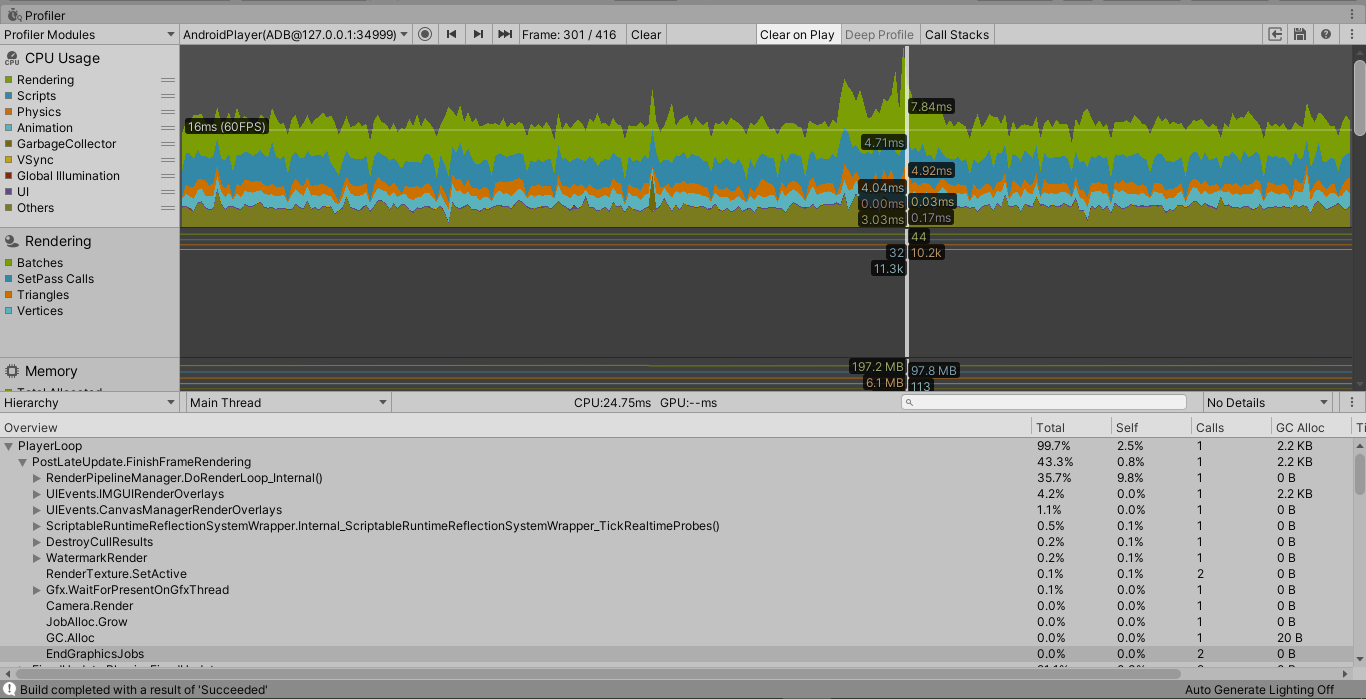
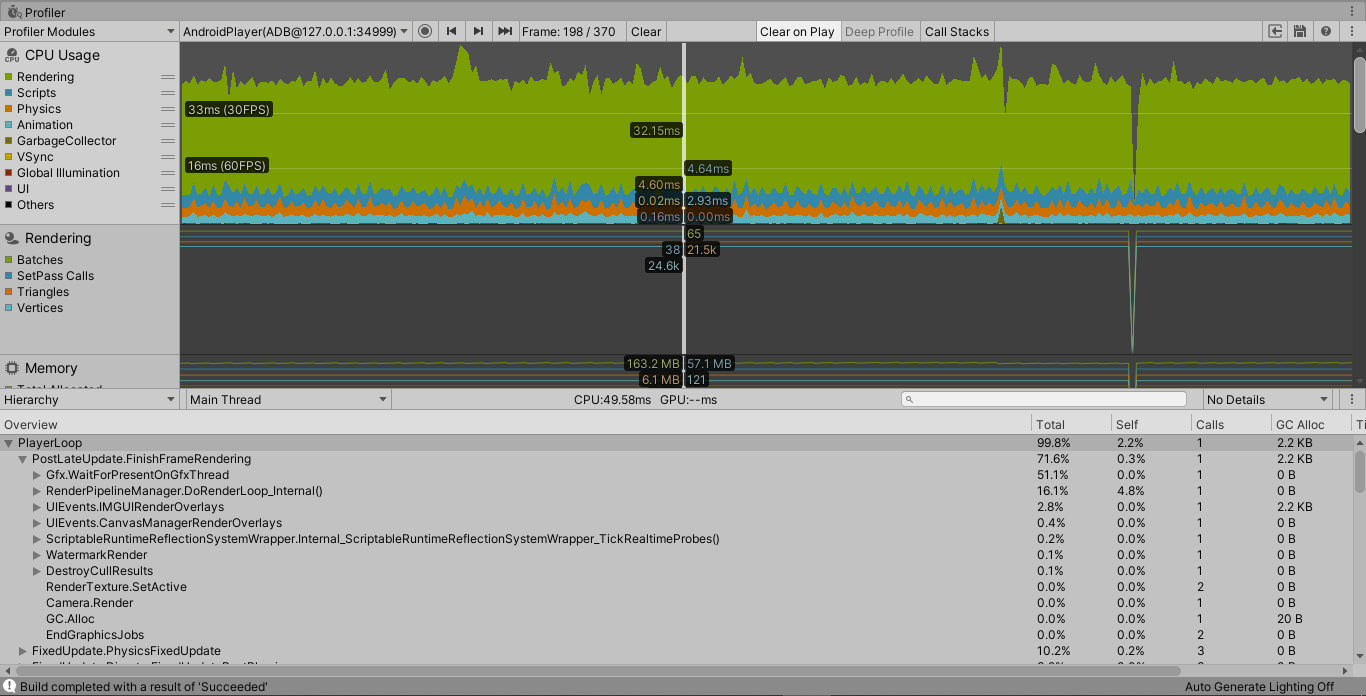 As you can see in the screenshots above, the device that runs the game at less than 30 FPS(every 64 bit device) has Gfx.WaitForPresentOnGfxThread take 71.6% of the frames and RenderPipelineManager.DoRenderLoop_Internal() takes up 51.1%. While the device that ran the game at 60FPS(every 32 bit device) has RenderPipelineManager.DoRenderLoop_Internal() take up the most frames with 35.7% of the frame. How should I fix the frame rate drop on the 64 bit device?
As you can see in the screenshots above, the device that runs the game at less than 30 FPS(every 64 bit device) has Gfx.WaitForPresentOnGfxThread take 71.6% of the frames and RenderPipelineManager.DoRenderLoop_Internal() takes up 51.1%. While the device that ran the game at 60FPS(every 32 bit device) has RenderPipelineManager.DoRenderLoop_Internal() take up the most frames with 35.7% of the frame. How should I fix the frame rate drop on the 64 bit device?
Answer by IAmChiagozie · Sep 26, 2020 at 10:35 AM
Here's the fix: Since the GPU was obviously handling too much work on the 64 bit devices, I decided to allow my project to use only the OpenGLES2 API instead of including OpenGLES3 and Vulkan also since the 32 bit device I tested with supported only OpenGLES2. I didn't change anything else and I've got 70 - 60FPS on the 64 bit devices.
Your answer

Follow this Question
Related Questions
Performance much worse on LWRP than on BuiltIn Pipeline 0 Answers
Draw Calls are still HIGH? 0 Answers
Strange spikes in fps due to rendering 0 Answers