Xbox joystick axis output at 1 when stick is at 75%
Quite simply, Unity is reading my joystick output as 1 when the stick isn't completely pushed all the way. I find this counterintuitive. I'm using Input.GetAxisRaw(). The game I'm working on relies on precision and can't achieve that level of precision without the entire range of the joystick. Is there any way to get around this problem? Any help is appreciated.
Answer by tedesignz1 · Apr 30, 2018 at 01:01 PM
Gonna go ahead and answer my own question. I realized that under "Input" in the inspector, the sensitivity was set to 3 for both vertical and horizontal. I set them to 1 and the problem is solved.
Your answer

Follow this Question
Related Questions
input.getaxis not working with gamepad 0 Answers
Weird things happening with gamepad input 0 Answers
Gamepad recognized as joystick and doesn't work 0 Answers
X360 Controller detection gives uneven quadrants 0 Answers
Detecting joystick disconnect 2 Answers