AA + Vertex colors = mesh face cracks/seams
I am stuck.
Around the lips and cheeks of one my characters there are visible cracks or seams between mesh faces showing up, especially while animated. There's a moment when the face is huge, so this is something I need to fix. 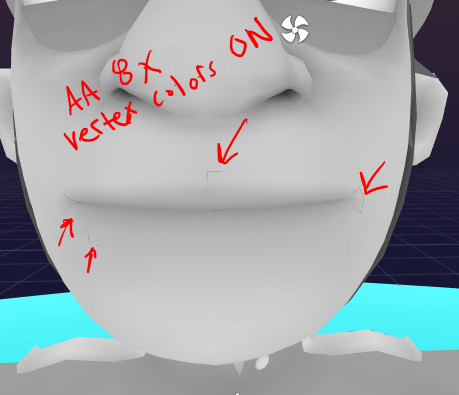
After much trial and error I've narrowed it down. If I turn off vertex colors or anti-aliasing it goes away, but with both things on it is there.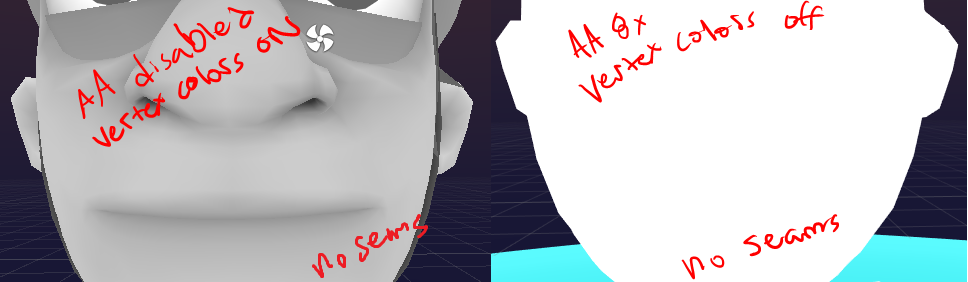
I've used alternate shaders but whenever I add the vertex colors to the output color the problem comes back. Tried different units exported from maya, turned shader's culling on and off, tried triple checking if the vertices are welded/merged together in maya, this mesh is no different from my other meshes, made sure no compression is being applied in the mesh's import settings, tried turning off optimization and vertex compression in the player settings.
I'll probably just use one of the image based AA effects out there(no cracks with those) but none of them really look as good, especially in VR. Nothing gives it that soft look like the built in one...
Does anyone have any suggestions what else I can look for?
Thanks!
Answer by SuppleTeets · Sep 24, 2016 at 01:22 AM
I just gave up and used the cinematic image effects SMAA...
Your answer

Follow this Question
Related Questions
mesh sorting problem? heelp! 1 Answer
Render Texture from Cameras targetTexture produces seams. 1 Answer
Vertex Colors are lost after build Android 1 Answer
Why does my FoV toggle on and off based on camera position in the scene? 0 Answers
Rendering performance of single large mesh vs multiple smaller meshes 0 Answers