- Home /
Crash on OpenGL ES 3.0 Device..
Hi there
it seems that there is slight problem in the lastest version of ngui, under circumstances of kikat os and opengl 2.0, crashes occur.
(when i use opengl 3.0, crash doesn't occur. It works perfectly. But most of phones doesn't support opengl 3.0. it's not compatible) Followings are the conditions of problem
Manifest : opengl 2.0 version of ngui : 3.5.3 OS : kitkat (4.4.2) Phones : LG G2, Samsung Galaxy Note3, Galaxy S4 lte-a
ps. call stack is....
java.lang.Error: FATAL EXCEPTION [UnityMain]
Unity version : 4.3.0f4
Device model : LGE LG-F320S
Device fingerprint: lge/g2_skt_kr/g2:4.4.2/KOT49I.F320S21d/F320S21d.1390795590:user/release-keys
Caused by: java.lang.Error: signal 11 (SIGSEGV), code 1 (SEGV_MAPERR), fault addr 6f625000
Build fingerprint: 'lge/g2_skt_kr/g2:4.4.2/KOT49I.F320S21d/F320S21d.1390795590:user/release-keys'
Revision: '10'
pid: 19409, tid: 19454, name: UnityMain >>> com.cjenm.greenbe <<<
r0 6f625000 r1 72622f60 r2 00000600 r3 c03fffa5
r4 00000600 r5 61b50980 r6 6f625000 r7 72622f20
r8 00000600 r9 00000001 sl 72623180 fp 00000001
ip 0000000d sp 61b508f8 lr 00000280 pc 400cd2ec cpsr 0000000b
at libc.__memcpy_base(__memcpy_base:227)
at libGLESv2_adreno.rb_memcpy(rb_memcpy:282)
at libGLESv2_adreno.rb_vbo_cache_buffer(rb_vbo_cache_buffer:320)
at libGLESv2_adreno.cache_vbo_attrib(cache_vbo_attrib:316)
at libGLESv2_adreno.00051b0f(Native Method)
at libGLESv2_adreno.core_glDrawElementsInstancedXXX(core_glDrawElementsInstancedXXX:138)
at libGLESv2_adreno.core_glDrawElements(core_glDrawElements:10)
at libGLESv2_adreno.glDrawElements(glDrawElements:28)
at libunity.0035a078(Native Method)
at libunity.0035c400(Native Method)
at libunity.0033cbd8(Native Method)
at libunity.0022554c(Native Method)
at libunity.002255b4(Native Method)
at libunity.001f2210(Native Method)
at libunity.000dc4ac(Native Method)
at libunity.000e1298(Native Method)
at libunity.000e6c44(Native Method)
at libunity.000f05e4(Native Method)
at libunity.0010d384(Native Method)
at libunity.001126a8(Native Method)
at libunity.00279f90(Native Method)
at libunity.0028452c(Native Method)
at libunity.003a30b4(Native Method)
at libunity.003a3210(Native Method)
at libdvm.dvmPlatformInvoke(dvmPlatformInvoke:112)
at libdvm.dvmCallJNIMethod(unsigned int const*, JValue*, Method const*, Thread*)(dvmCallJNIMethod:398)
at libdvm.00029960(Native Method)
at libdvm.dvmMterpStd(Thread*)(dvmMterpStd:76)
at libdvm.dvmInterpret(Thread*, Method const*, JValue*)(dvmInterpret:184)
at libdvm.dvmCallMethodV(Thread*, Method const*, Object*, bool, JValue*, std::__va_list)(dvmCallMethodV:336)
at libdvm.dvmCallMethod(Thread*, Method const*, Object*, JValue*, ...)(dvmCallMethod:20)
at libdvm.0005848f(Native Method)
Answer by Russel · Mar 25, 2014 at 09:48 AM
This is a NGUI Bug. Downgraded to NGUI 3.0.8f4 not crash!
The Sony Xperia Z Ultra is a new device with this crash, because Android KitKat now rolling out to Sony Xperia Z Ultra.
Here are the the crash candidates (all Android-KitKat with OpenGL ES supported devices, but not the Nexus devices) http://en.wikipedia.org/wiki/OpenGL_ES#OpenGL_ES_3.0_2
Does anyone know if this bug was fixed in new NGUI version (3.7.5)?
I can't test it since I don't have the device. I only see this bug on some devices in Google Play Developer Console.
Answer by benni05 · Mar 06, 2014 at 12:25 PM
This should be addressed in the forums, not here. Or even better to file a bug report with unity.
See this thread, probably related to your problem:
http://forum.unity3d.com/threads/213331-Android-Black-Screen
Your answer

Follow this Question
Related Questions
Multiple Cars not working 1 Answer
Distribute terrain in zones 3 Answers
UDP with coroutines crashing unity? 1 Answer
WebCamTexture IOS crashing? 1 Answer
Why does this make unity crash? 4 Answers