- Home /
Performance drop with transparent objecs overlying big meshes
In my iOS game I have many very small transparent objects sitting on a big terrain mesh, wich is about 7000 polygons big. I'm aware of the fact that transparent objects require every underlying object to be rendered multiple times, in fact game performance drops from 60 to 25 FPS, so I tought to split my terrain mesh in many small parts, with no more than 500 polys each.
But, as far as I know, Unity combines meshes with the same materials, and this would happen with my splitted terrain mesh (wich is using only one material). So, when rendering these small transparent objects, does the terrain count again as an unique big object like before, requiring to be drawn again entirely, or does it re-render only the parts with overlaying transparent objects (wich is what I want)?
Thanks for your help.
Answer by ckfinite · Jun 14, 2011 at 12:00 AM
This will require some explanation of how graphics cards and their interfaces work.
First, Unity very much doesn't combine meshes with the same material. If you go access the .mesh variable, you will find exactly the same thing you sent in the first time. What it does do is keep vertex buffers on the graphics card, and they don't really ever have to move once they get onto it.
If you are using the deferred rendering pipeline, transparent objects are rendered though the forward pipeline for complicated reasons, directly onto the output surface. They are only rendered once. What could be doing this is the transparent objects are being re-sent to the GPU every frame, which is probably what is happening. Try turning static on, and see if anything changes. You should still experience large drops in fps (10-20), since transparent objects are rendered in a bit of a expensive way (additive, after most everything else).
If nothing changes, you will just have to accept the performance decrease. It is either a non-optimization on Unity's part, or barring a couple unlikely things, is just the expense of rendering transparent objects. As a engine developer, I can say they are quite annoying.
Okay, the same comments still apply. The exact rendering path is a little different, but the best solution is still bear with it, or avoid transparencies. You could try geometry replacement and billboarding at distance to reduce the complexity of the transparent objects, but there is really no "easy" solution-the only real changes to improve transparent objects would be on the engine developer's side-not the consumers.
I think it would most likely make it slower. I think the big problem is that the little objects are not having their Vertex buffers kept in VRA$$anonymous$$, so the little objects have to be sent every frame. I think geometry replacement would be the best way to go.
Your answer

Follow this Question
Related Questions
Performance Question 1 Answer
How does Mesh.CreateVBO work? 1 Answer
Weapon system 0 Answers
Stencil buffer and transparency 0 Answers
Will Semi Transparent mesh with several folds of geometry sort correctly? 1 Answer