- Home /
How to access menu button in vive by using steamvr player
I developed the VR for education purpose. in that, I need to popup the menu by pressing the controller menu button at the same time I need to ray cast from the controller to interact with the menu panel. How to access the menu button in vive by using a steamvr player.
Answer by Giantbean · Feb 15, 2020 at 04:32 PM
You need to set up controller mapping. Windows >SteamVR Input > Open Binding UI Map the menu button and then in Unity create a script that opens your GUI when the button is pressed. This could be as simple as a unity event that fires when the button is pressed you can then link the GUI in the inspector and set the game object active or inactive when the button is selected.
https://www.youtube.com/watch?v=bn8eMxBcI70 and https://www.youtube.com/watch?v=qo-9CmcKWlY
you may also like https://www.youtube.com/watch?v=CPyaWkjo6Ss and https://www.youtube.com/watch?v=h_BMXDWv10I for raycasting
Your answer