Unity Editor Skin color bugged?
Hi, since today i have a problem with my Unity Editor Skin. Normally, everything is colored in a light grey. My Editor is very dark right now. Although i have chosen the "personal" skin, not the dark "professional" skin). This Problem is only in one Project. If i load another Project, the colors of the skin are correct. Does anyone know how to fix this? Thank you
Bugged-Personal-Skin: http://prntscr.com/k4c520 Correct-Personal-Skin: http://prntscr.com/k4c68x
Answer by alkohol · May 01, 2020 at 10:05 AM
It's a bit late, but maybe my tip can help someone. I had similar problem with the professional skin after switching from 2017 version to 2018.
The problem was in Standard Assets folder. I deleted Standard Assets/Builtin Shaders/DefaultResourcesExtra/Internal-GUITextureClip.shader and all my editor windows became pink. Then I reopen Unity and all was fine with the skin.
Update: it seems that actually there is needed to remove the whole Builtin Shaders folder from Standard Assets
HTH
Your answer