- Home /
How can I tell what prefab a GameObject belongs to?
I'm making a game where the player can interact with objects, but I need to be able to determine what object the player interacted with so that I don't call a script that the object doesn't have. For example, here is my player's script:
using UnityEngine;
using System.Collections;
public class PlayerControls : MonoBehaviour {
void Start () {
}
void Update () {
//Create a ray to see where the player is selecting
Ray ray = Camera.mainCamera.ScreenPointToRay(Input.mousePosition);
Debug.DrawRay(ray.origin, ray.direction, Color.yellow);
RaycastHit selectedObject;
//Check to see if the player interacts with something
if (Input.GetButtonDown("Interact")){
if (Physics.Raycast(ray, out selectedObject)){
InteractWith(selectedObject.transform);
}
}
}
private void InteractWith(Transform selectedObject){
switch(selectedObject.name){
case "Chest":
ChestBehavior script = selectedObject.GetComponent<ChestBehavior>();
script.OnInteract();
break;
case "Some other object":
//Call some other script
break;
case "etc.":
//etc.
break;
}
}
}
Notice the part that says "switch(selectedObject.name)"? On a small scale, this works just fine, but in a bigger project, I'm going to want to place multiple "Chest" objects in one room, and if they all have the same name it will be hard to know which chest is which in the hierarchy. Instead of testing for selectedObject.name, is there a way to test for something like selectedObject.prefabName?
Answer by Professor Snake · Feb 19, 2013 at 12:03 AM
You can simply check whether an object has a script by the value GetComponent returns. For instance: GetComponent("IDoNotExist") would return false, assuming a script by the name of IDoNotExist is not attached to the object. Alternatively, you could use another method: In addition to the scripts that handle the interactions in the objects, you could have a script attached to all of them called ActionScript. ActionScript's code would be a simplistic
var functionToCall:String;
function Activate(){
transform.root.BroadcastMessage(functionToCall);
}
Where functionToCall would be a reference to the name of the function you want to call in each object. Then, instead of a switch, you would just call
selectedObject.GetComponent("ActionScript").Activate();
(Alternatively, you could use a similar method to get the name of the script, or even the type of the object in each interactible gameobject and use that to determine what you want to do)
Answer by falconfetus8 · Feb 19, 2013 at 01:30 AM
Let me see if I'm understanding. In my case, I'd put OnInteract in place of functionToCall, and this would call the OnInteract function in every script that is attached to that GameObject?
Please don't post comments as answers. Post comments by clicking the [add new comment] button, a window then open for you to type in. Here at Unity Answers, Answer means Solution, not Response.
Indeed, in every script that has that function, and i am pretty sure there is a version of that function that calls the function in the gameobject plus its children. But that is only one of the methods. The general idea is to use a script shared on all objects to deter$$anonymous$$e what is what, ins$$anonymous$$d of names.
Your answer

Follow this Question
Related Questions
Get object/prefab name as string. 1 Answer
How to instantiate within GameObject 1 Answer
Get the name of an instance's prefab at runtime? 0 Answers
Get object name from raycast. 1 Answer